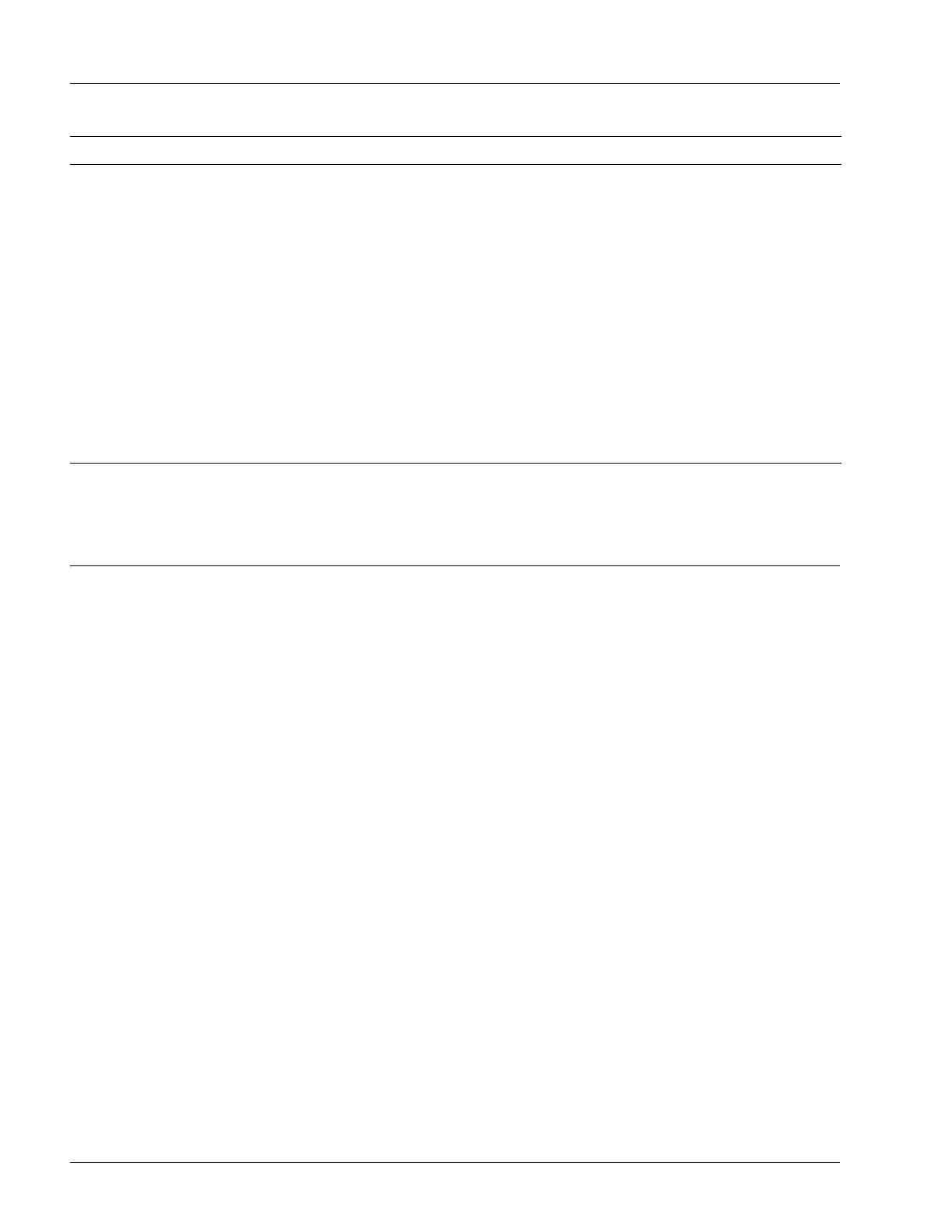Troubleshooting Hardware Problems
5-18 SmartEdge 100 Router Hardware Guide
Troubleshooting Hardware Problems
This section provides general troubleshooting directions for SmartEdge 100 hardware problems, including:
• Troubleshoot Using System Equipment LEDs
• Troubleshoot Using Port LEDs
If you suspect software problems, see the “Manage Hardware Configuration, Control, and
Troubleshooting” section or the Ports, Circuits, and Tunnels Operations Guide for the SmartEdge OS.
Troubleshoot Using System Equipment LEDs
To troubleshoot alarm conditions for the system, see Appendix B, “Alarms and Probable Causes,” or
contact your local technical representative for information.
TX Fault
RX Fault
Fault status for the transmit or receive side of the SFP transceiver installed in this port:
• LowPwrWarning—Measured power has dropped below the level needed by the transceiver to maintain
connectivity without errors.
• No Fault—No power fault has occurred.
• PwrFault—Measured power is outside the range displayed in the PwrMin and PwrMax fields by the show
hardware command (in any mode) with the detail keyword.
TX Pwr measured [dbm]
RX Pwr measured [dbm]
1
Current receiver sensitivity and transmitter output power for the SFP transceiver installed in this port.
Undampened line state • Up—Port is working (active).
• Down—Port has been configured to be Up, but is not working.
Wavelength
1
Center wavelength for the version of the SFP optical transceiver installed in this port.
• 0.00 [nm]—Wavelength is not reported by this transceiver.
• nnnn.nn [nm]—Wavelength for this transceiver version.
See the Transceivers for SmartEdge 100 Optical Ports document for wavelength data for each type of
transceiver and its versions.
1. Measured or reported values meet or exceed the transceiver specifications in the Transceivers for SmartEdge 100 Optical Ports document.
Table 5-16 Output Fields for the show port Command with the detail Keyword (continued)
Field Value/Description