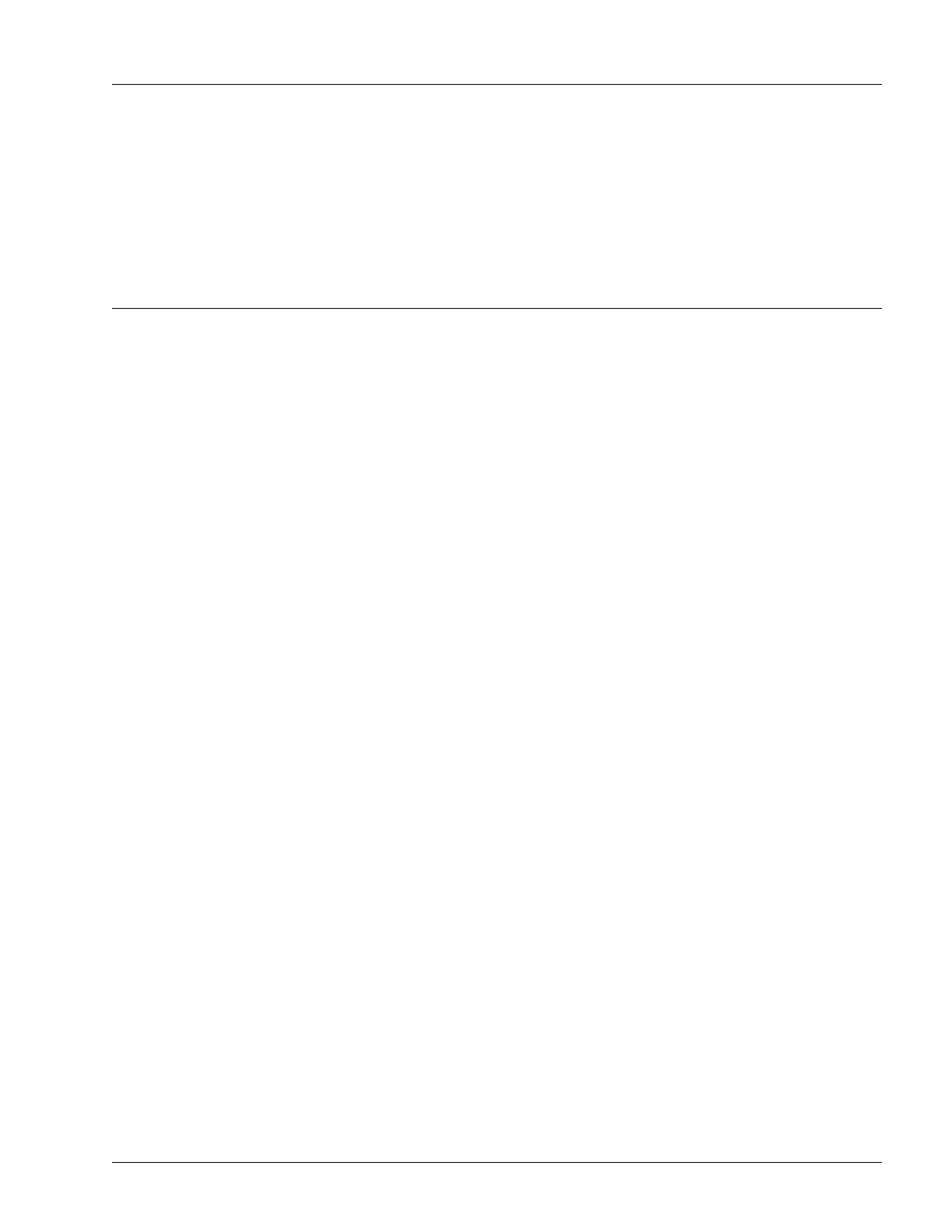Obtaining Assistance
Determining Operating Status 5-19
Troubleshoot Using Port LEDs
The facility LEDs for each port on the system display the current port status. For definitions of facility LED,
see the Determine the Status of Ethernet Management and Copper FE MIC Ports on page 5-5 and the
Determine the Status of Native, Optical FE, Optical GE, and Copper GE MIC Ports on page 5-6. If you are
experiencing hardware problems, check the LEDs to determine the possible problem and solution.
Obtaining Assistance
If you cannot determine the nature of the problem by using the information in this chapter, contact your
local technical support representative. To help diagnose the problem when you communicate with your
representative, ensure that you include the following information in your problem report (if communicating
by fax or e-mail):
• Your name and telephone number
• Name of responsible person (if not yourself), e-mail address, and telephone number
• Your system serial number (from the output of the show hardware command in any mode)
• Brief description of the problem
• List of identifiable symptoms