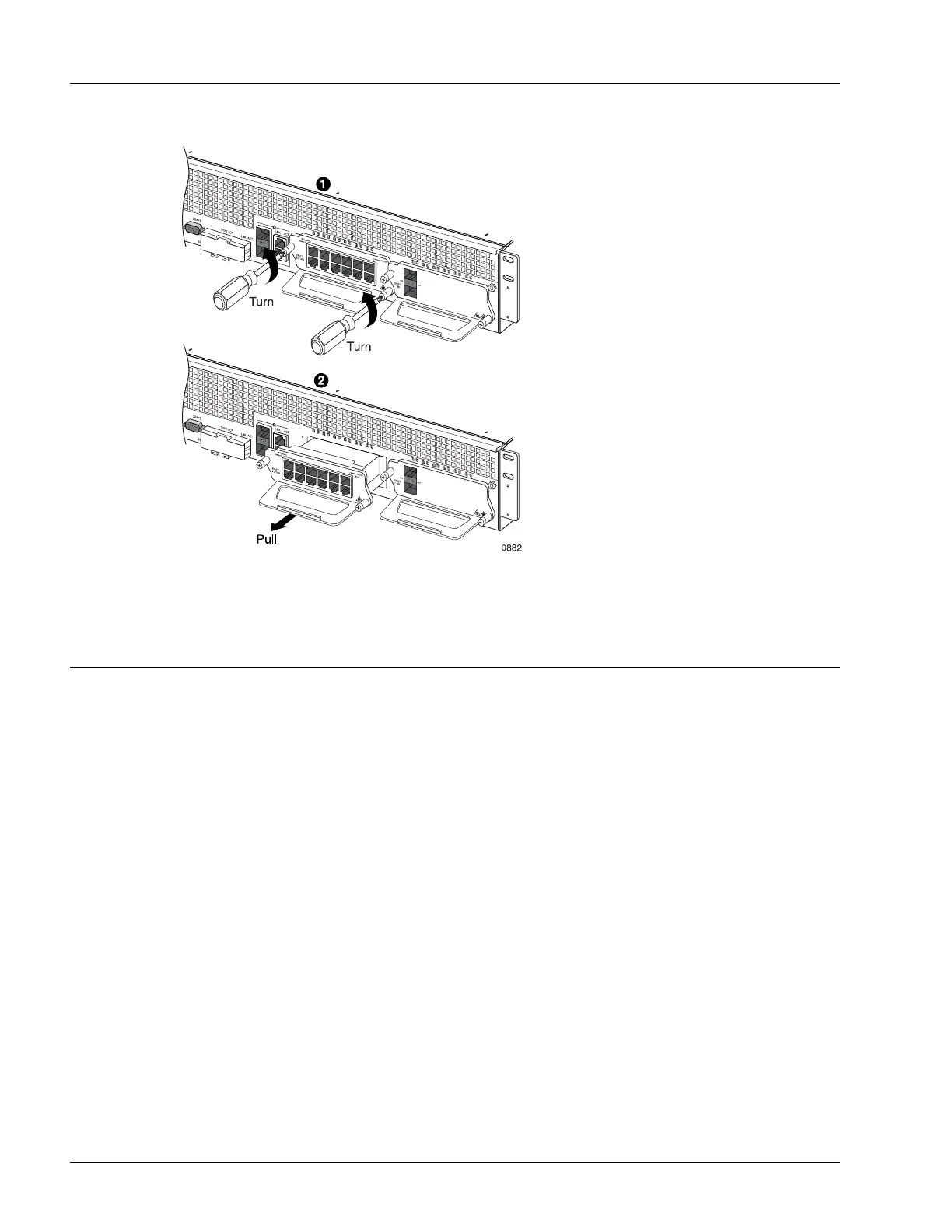Inserting and Extracting a Transceiver
6-4 SmartEdge 100 Router Hardware Guide
Figure 6-2 Extracting a MIC
Inserting and Extracting a Transceiver
Optical Fast Ethernet (FE) and optical Gigabit Ethernet (GE) ports require small form-factor pluggable
(SFP) transceiver in each port. Native ports, if configured as optical ports, also require an SFP transceiver
in each port.
To insert or extract a transceiver of any type, perform the appropriate procedure in the following sections;
these procedures are referenced in the installation and removal procedures for transceivers throughout this
chapter:
• Insert a Transceiver
• Extract a Transceiver