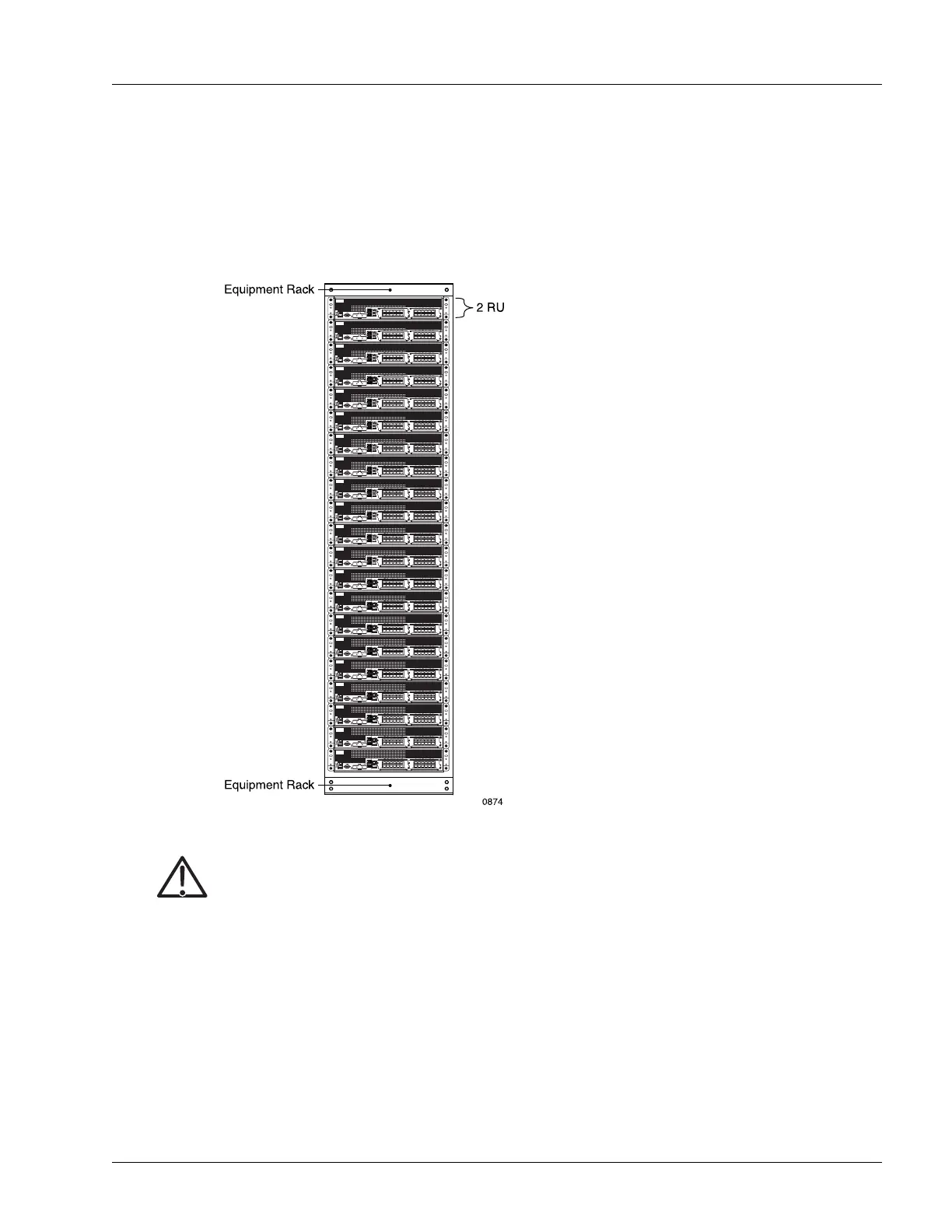Mounting the Chassis
Installing the Hardware 4-5
Select the Chassis Position in the Rack
Decide where in the rack to position the chassis. Ensure that you position the chassis for expansion. The
SmartEdge 100 chassis requires two rack units (RUs). (An RU is 1.75 inches [4.5 cm].)
Figure 4-1 illustrates the installation of SmartEdge 100 routers in a single rack.
Figure 4-1 Fully Loaded 45 RU Rack Configuration
Caution Risk of equipment damage. In a rack that has not been stabilized, the chassis can cause a rack
to overbalance. To reduce the risk, never install the chassis in a rack that has not been stabilized
by being bolted to the floor and to the ceiling and always select a mounting position that is
suitable to the type of rack in which the chassis is being installed.