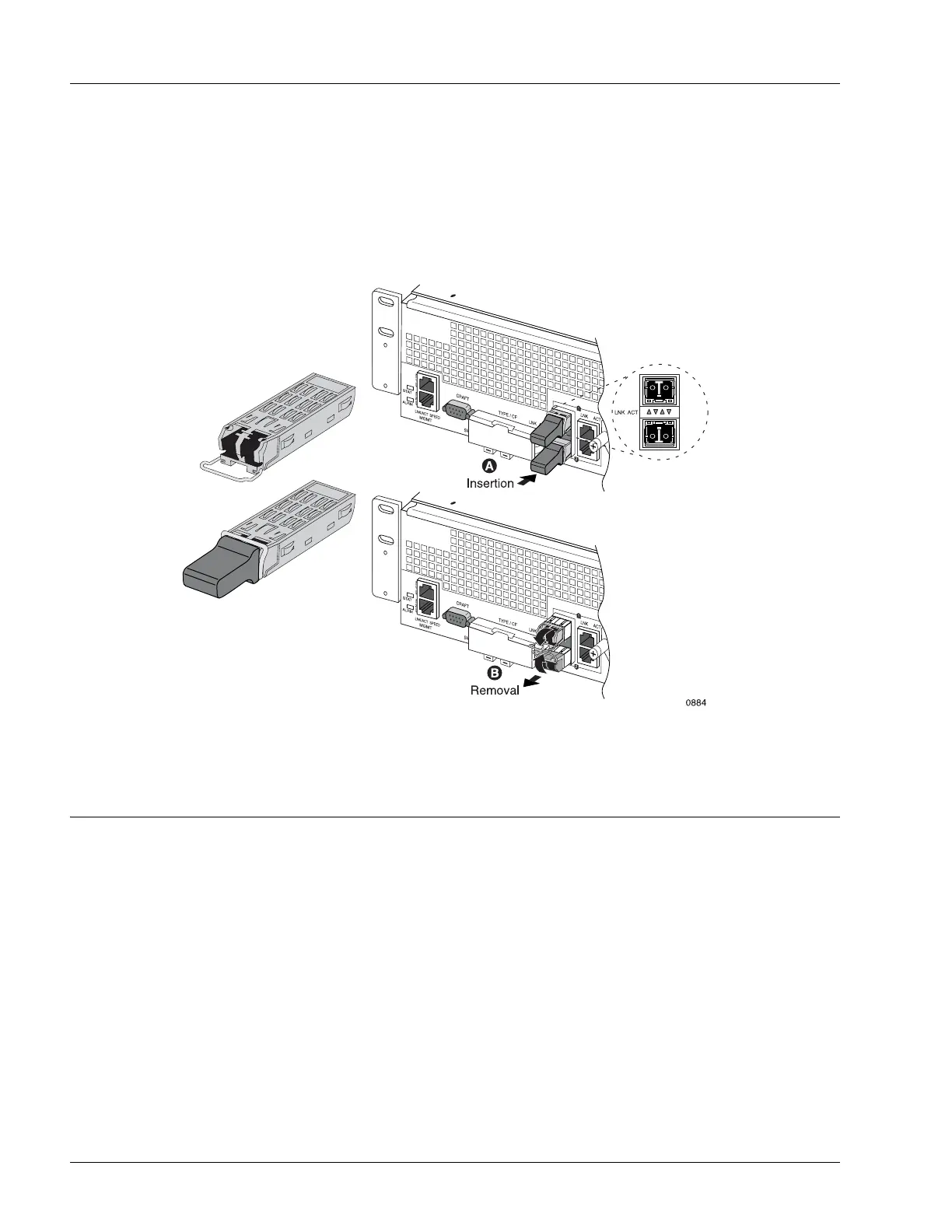Connecting and Routing the Cables
4-14 SmartEdge 100 Router Hardware Guide
3. With the transceiver aligned with the connector in the chassis front panel or MIC front panel (as shown
in Figure 4-9), slide the transceiver into the opening for the port until the rear connector is seated and
the locking mechanism snaps into place. In Figure 4-9, the SFP is aligned with an upper port, either
native or MIC; to install the SFP in a lower port, rotate the SFP 180°.
4. Leave the dust cover on until you are ready to insert the fiber-optic cables.
Figure 4-9 Installing an SFP Transceiver
Connecting and Routing the Cables
The following sections describe the tasks to connect and route the cables:
• Connections for Management Access
• Connect and Route the Cables at the Front of the Chassis
• Connect the Equipment and Network Ends of the Cables
Appendix A, “Cables and Pin Assignments,” describes SmartEdge 100 cable specifications.