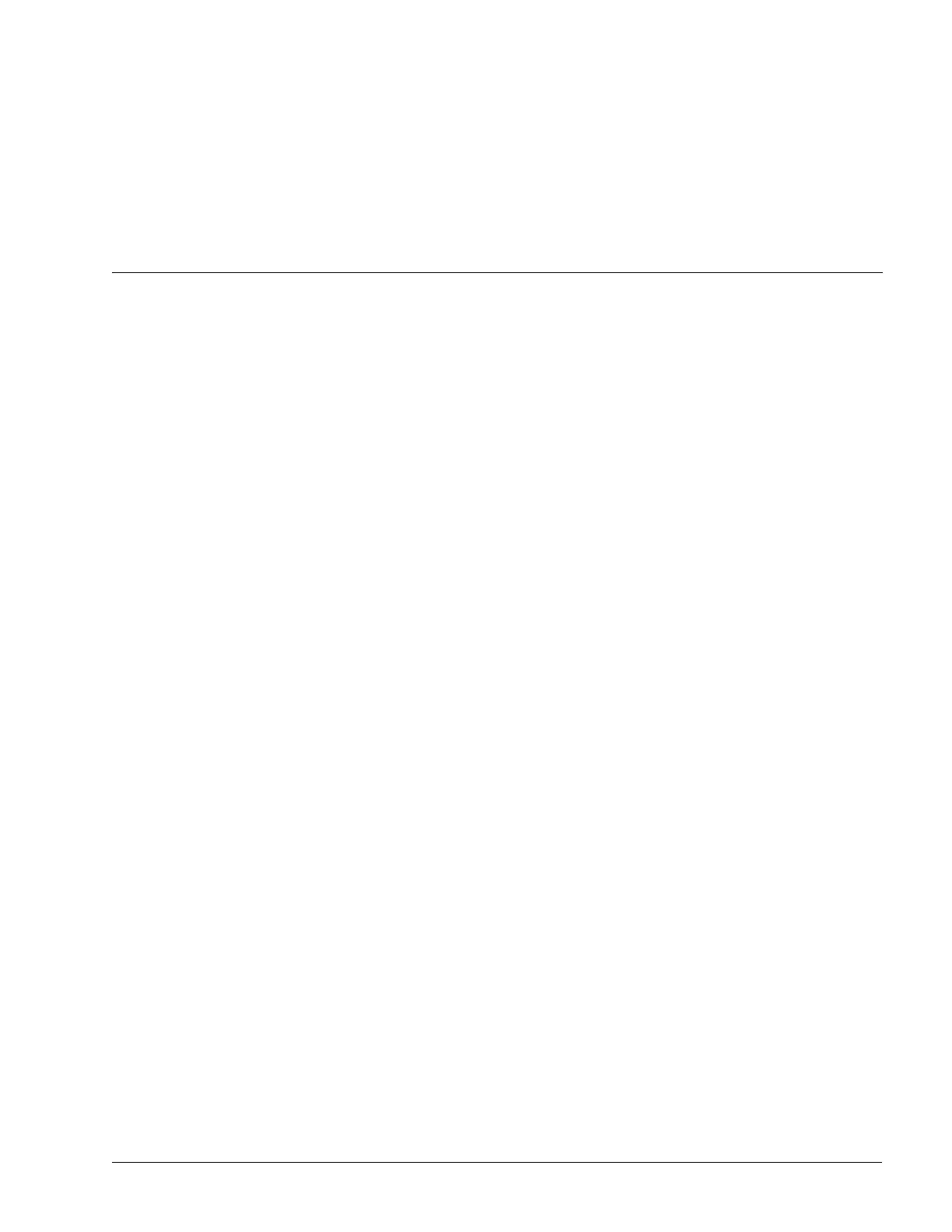Index 1
Index
A
AC power, connector, 3-5
ACT LEDs
GE MICs, 5-6
native ports, 5-6
optical FE MICs, 5-6
adding MICs, operating environment, 6-2
agency compliance, 3-2
ALRM LED
major alarm conditions, 6-11
minor alarm conditions, 6-11
states, 5-4
C
cable management brackets, torque required, 4-9
cables
connecting
AC power cord, 4-12
DC power cables, 4-11
ground cable, 4-10
management access cables, 4-17
MIC ports, 4-17
native ports, 4-17
options for copper FE MICs, A-4
pin assignments
copper FE crossover cable, A-4
copper FE ports straight cable, A-5
Craft console cable, A-2
Ethernet management port, crossover cable, A-2
Ethernet management port, straight cable, A-3
required for installation, 3-9
routing
illustrated, 4-17
procedure, 4-17
specifications
FE MICs, A-3
GE MICs, A-3
management access cables, A-1
native ports, A-3
CF (compact-flash) card
described, 1-4
installing, 6-7
removing, 6-6
SWAP LED, 5-4
chassis
AC power cord, connecting, 4-12
DC power cables
connecting, 4-11
described, 4-11
plugs for, 4-11
ground cable
connector, 4-10
described, 4-10
installing
ground cable, 4-10
in a rack, 4-8
mounting brackets, 4-6
mounting positions, 4-6
rack mounting, torque required, 4-8
RU requirements, 4-5
tasks, 4-4
replacing, 6-11
specifications, 3-4
circuit board
ALRM LED, 5-4
compared to XCRP3, 1-3
equipment LEDs, 5-4
external CF card
installing, 6-7
removing, 6-6
LEDs illustrated, 5-3
memory supported, 1-3
specifications, 1-5
STAT LED, 5-4
SWAP LED, 5-4
connectors
AC power, 3-5
chassis ground cable, 3-5