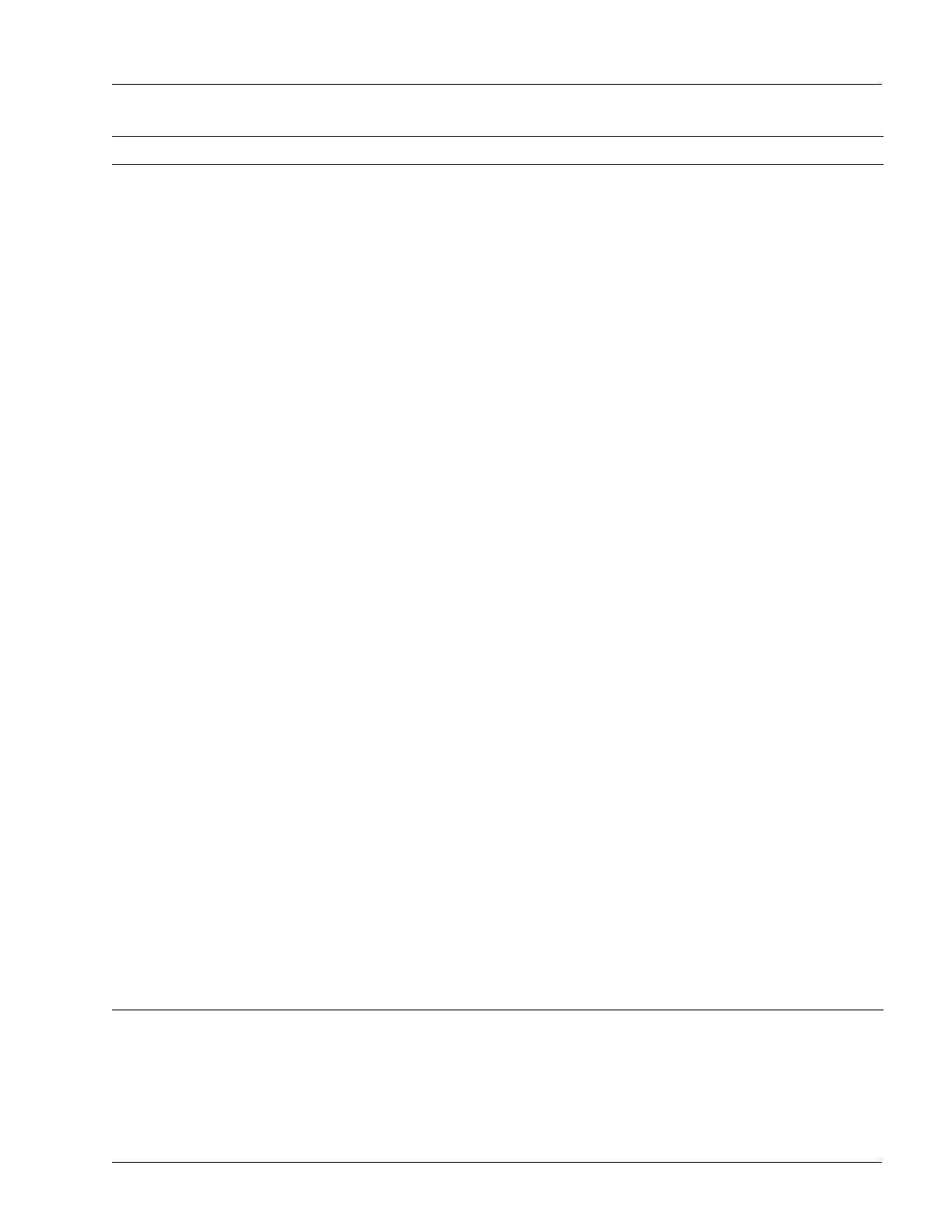Managing Hardware with CLI Commands
Determining Operating Status 5-17
Duplex mode • full—Port condition, FE or GE (any version).
• half—Port condition, copper FE only.
Encapsulation The encapsulation for this port:
• ethernet
• ppp
Flow control Condition of flow control for GE port, any version, (on, off).
Line state Physical state of the line:
• Down—Port has been configured to be Up, but is not working.
• No card—Port has been configured, but the MIC is not installed.
• Unconfigured—Port is not configured and down.
• Up—Port is working (active).
Link Dampening For FE and GE ports only. Status of link dampening:
• enabled—Link dampening is enabled.
• disabled—Link dampening is disabled.
Link Distance For GE ports with single-mode fiber (SMF) transceivers only. Distance supported by the installed
transceiver:
• n—Distance supported by the transceiver.
• N/A—Transceiver does not report the supported distance.
Loopback Type of loopback:
• internal—Loops transmit to receive to test the port.
• line—Loops receive to transmit to test the connection.
• none, off—Loopback is not enabled.
MAC address nn:nn:nn:nn:nn:nn—MAC address for this port.
Media type Physical interface:
• 100Base-TX—Copper (RJ-45) connector for 10/100 Ethernet management or copper FE port.
• 100Base-FX—Short range SFP transceiver.
• 100Base-LX10—Long range SFP transceiver.
• 1000Base-LX—Long range SFP transceiver.
• 1000Base-SX—Short range SFP transceiver.
• 1000Base-T—Copper (RJ-45) connector.
• No transceiver—Transceiver is not installed.
• unknown—Unknown type of transceiver is installed in this GE port.
MTU size nnnn Bytes—Configured size of the maximum transmission unit (MTU) for the port.
NAS Port Type • Configured network access server (NAS) port type for an FE or GE port. For a list of NAS port types, ee
the “RADIUS Configuration” chapter in the IP Services and Security Configuration Guide.
• blank—Not configured or not applicable to this port.
Speed • nnn Mbps—Speed of the 10/100 Ethernet management or copper FE port.
• n Gbps—Speed of the GE port (any version).
• auto—Speed of the 10/100 Ethernet management or copper FE port has been determined by sensing the
line.
Table 5-16 Output Fields for the show port Command with the detail Keyword (continued)
Field Value/Description