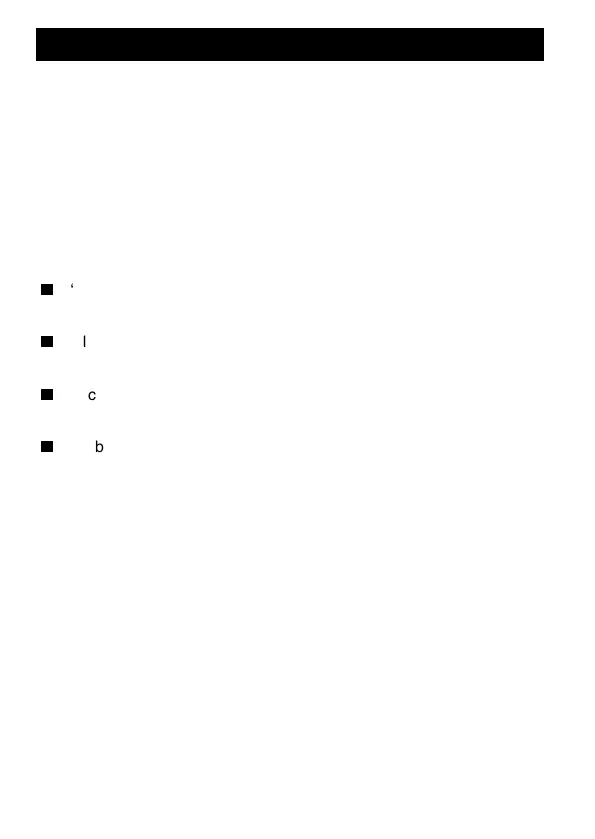12
Installing the software
Before installing the NC1 software, read the guidelines contained in
the Readme file on the software floppy disk.
Subroutine parameters
The following parameters are used by the NC1 system software:
n
‘RENT’ global parameters – used for the calibration data and
settings data.
n
Global parameters RENC[0] to RENC[49] – used for the settings
data.
n
Local parameters RENL[1] to RENL[32] – used for locally defined
data.
n
Global parameters R01 to R26 – used for subroutine inputs.
Parameter store for calibration data
The following parameters are set automatically during the calibration
cycles.
RENT[20] Z-axis position of the beam, when measured from the
positive side of the beam.
RENT[21] (Reserved)
RENT[22] X or Y-axis position of the beam, when measured from
the negative side of the beam.
RENT[23] X or Y-axis position of the beam, when measured from
the positive side of the beam.
Installing the software
