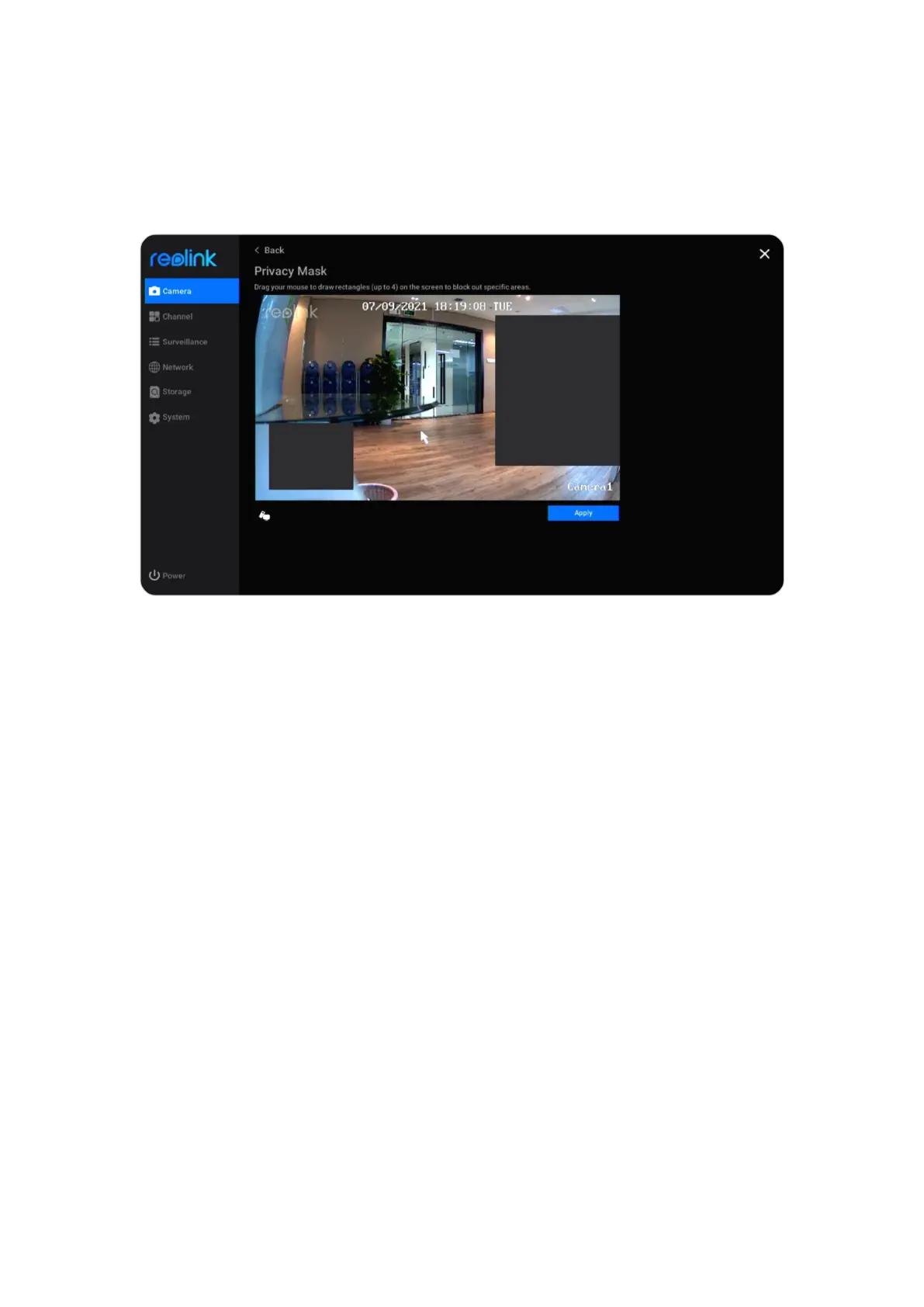Reolink PoE NVR
User Manual
Privacy Mask Settings
You can set the privacy zone to block parts of the live image to protect your privacy.
After setup, the privacy zone will be blocked in both live view and recordings.
Click Privacy Mask Settings, use your mouse to drag up to 4 zones. Then click
Apply to save the change.
Audio and Light
Go to Camera > Audio and Light, here you can set up camera’s audio, status LED,
infrared light and spotlight.
Record Audio: For cameras with built-in microphone, click to enable this option.
Then it will save recordings with audio and also allow to preview with audio.
Status LED: For cameras with status LED, click to disable this option, then the
camera’s status LED will be off.
Infrared Lights: Choose from Auto or Off. Usually suggest you to keep it as Auto.
