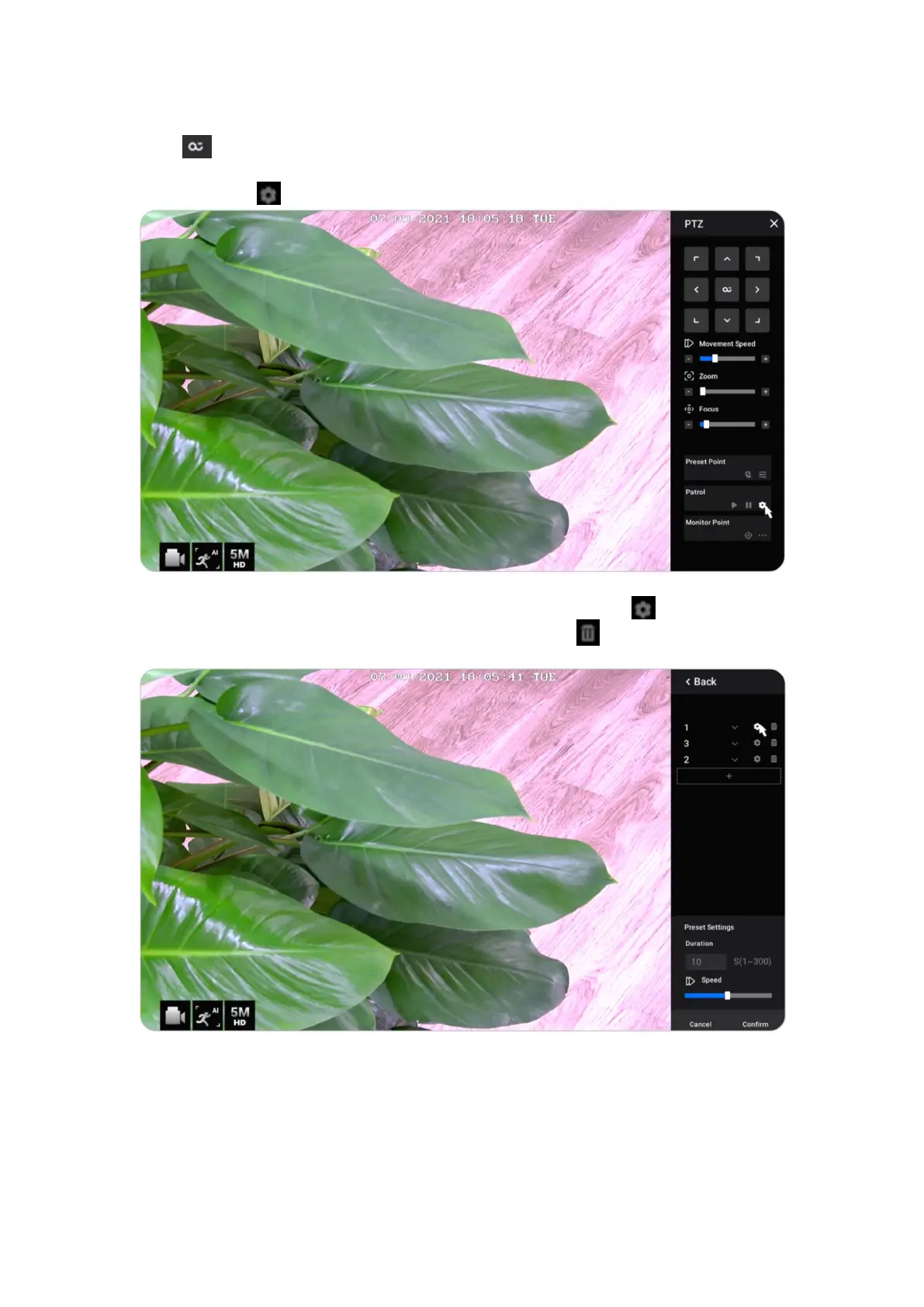Reolink PoE NVR
User Manual
Patrol
Click to start or stop cruise horizontally. At Patrol, you can also customize the
patrol routine with at least two preset points.
At Patrol, click .
Click + to add at least two preset points to create a patrol. Click to set the preset
point duration and speed, click Confirm to Save it. Click to delete the selected
preset point from patrol.
