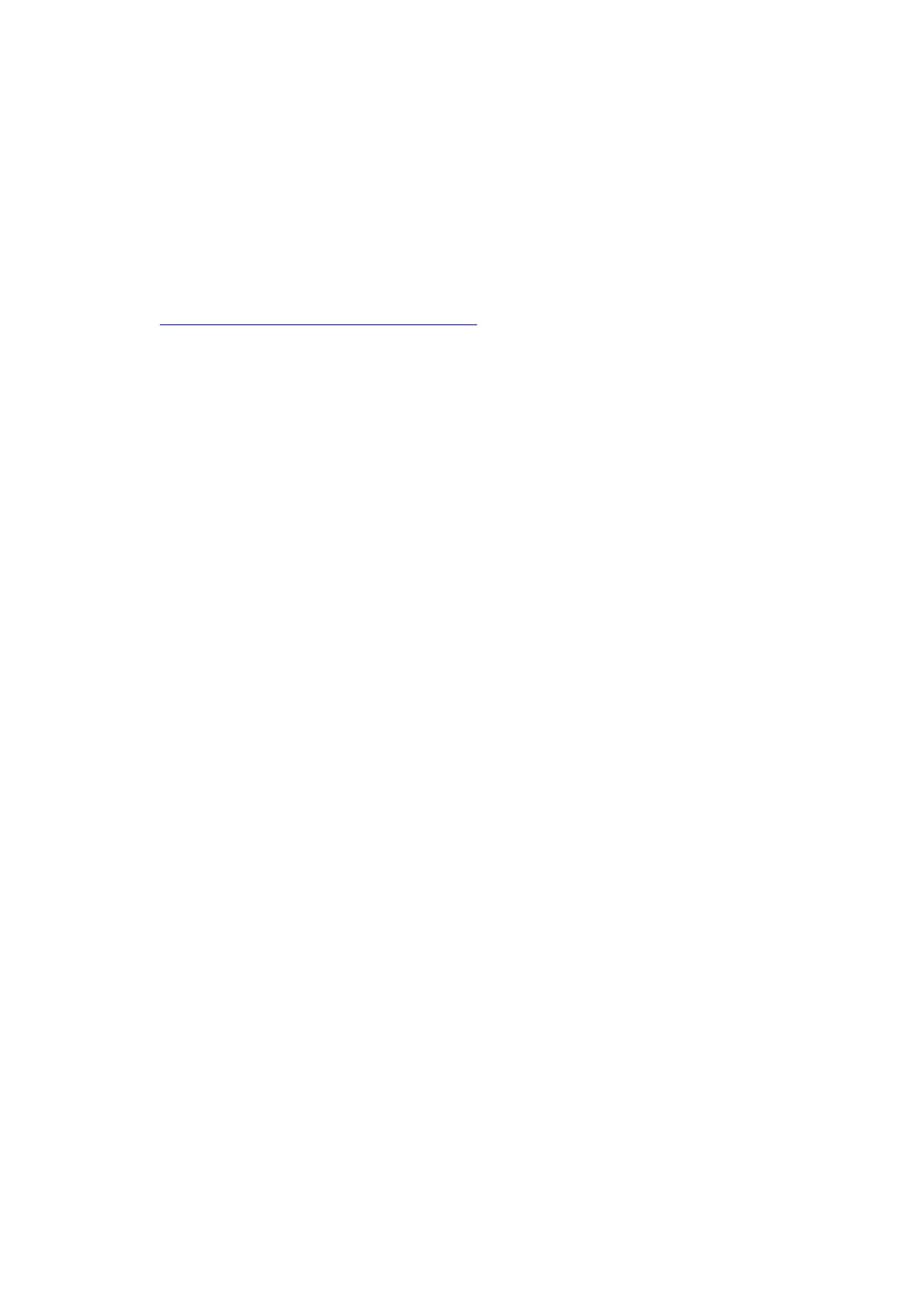Reolink PoE NVR
User Manual
Cause 4. Insufficient power supply.
If the NVR doesn't reboot when fewer cameras are plugged, the issue may be
caused by the two reasons below.
Reason 1: If you unplug one or two certain camera(s) and the NVR won't reboot
anymore, the issue is probably caused by the NVR and the cameras both being
grounded. Please refer to Cause 3.
Reason 2: If you unplug one or two camera(s), the NVR won't reboot anymore. In
this way, the issue is probably caused by the insufficient power supply. Please refer
to how many cameras can I add to the NVR.
Note: A power adapter is included in each package of the NVR, but you can also purchase a
third-party adapter. Be aware that the ratings of the power adapter of 16-channel Reolink
PoE NVRs should be DC 48V 2.5A and 8-channel Reolink PoE NVRs should be DC 48V 2A.
8. NVR cannot be accessed by Reolink software locally.
For computer or phone that’s on the same network cannot access the NVR, please
check the troubleshooting steps below.
Cause 1. The NVR isn’t connected to a router.
Solution:
Please power on the NVR, and connect it to a router by the Ethernet cable.
Cause 2. The NVR failed to obtain IP address information from a router.
Solution:
Please make sure the DHCP server on the router is enabled, so it can assign an IP
to the NVR.
Go to NVR monitor, check Network > Network Status, here you can view the IP
address, Default Gateway and DNS of the NVR. Ensure they all have numbers.
Cause 3. The LAN port of the NVR is defective.
Solution:
Please check if there’s a status LED on the LAN port of the NVR.
Use another Ethernet cable to connect the NVR and router.
Cause 4. The NVR and computer/phone are not on the same network.
Solution:
Please ensure you don’t have several subnet masks in the network, and connect
the NVR and computer/phone to the same router directly.
9. NVR cannot be powered on anymore.
If the NVR itself cannot be powered on, please check the troubleshooting steps
below.
