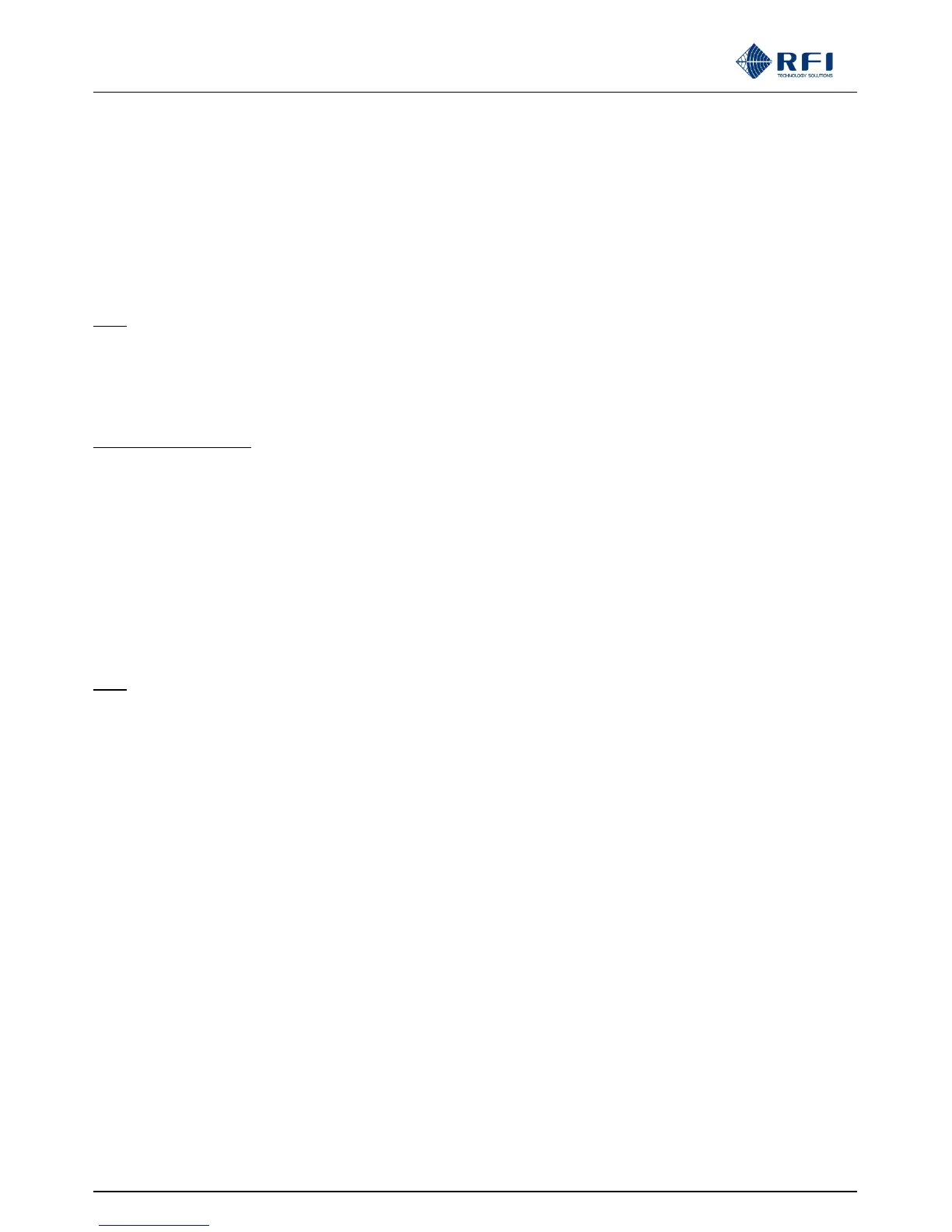ASMxxxx Series User’s Manual
Asia Pacific | EMEA | Americas 135
DELETE: To delete the highlighted Configuration file from the list.
Save current configuration to file:
Enter a file name and click “Save” to save the current ASM configuration to the list of stored ASM configurations.
Note: The stored ASM configurations list is capable of holding many different Configurations. For practical management,
it is recommended to limit the number of Configurations kept in this list to less than 10.
Configuration files and “K1” hardware variants of the ASM:
Due to memory architecture limitations, this feature is not available in “K1” models of the ASM, but configuration files
can be saved into a “K1” model using the Telnet Command Line Interface (CLI).
Saving a Configuration File
The process for this is as follows;
Use a terminal emulation program (such as TeraTerm™, etc) that supports Telnet and Xmodem. The ASM uses its IP
address and the standard Telnet port number of 23 for its CLI.
Connect the Telnet session to the ASM unit, activate the terminal emulator’s logging function, then use the following
sequence of commands;
LOGIN ADMIN ADMIN <Enter>
CONFIG SAVE TERMINAL <Enter>
When the transfer has completed, de-activate the terminal emulator’s logging function, and edit the captured data file to
remove any unwanted lines at the start and end of the file.
Note: The commands may be entered in upper or lower case, but the parameter “TERMINAL” in the
above listed commands must be in upper case.
The file that has been created should be saved with a “*.cfg” file extension, and is in the standard ASM configuration file
format.