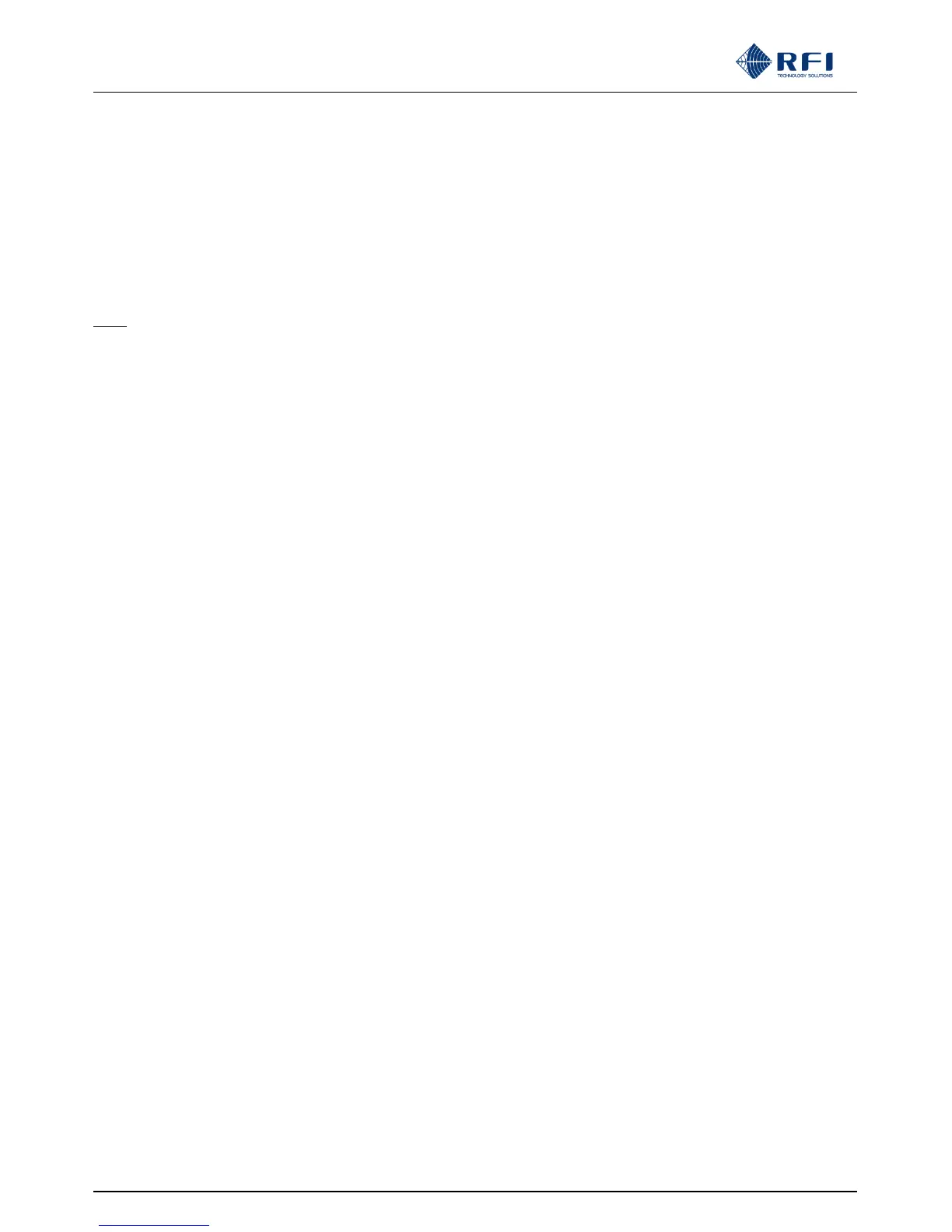ASMxxxx Series User’s Manual
Asia Pacific | EMEA | Americas 32
Reset Peak Levels:
Click this button to reset the stored Peak Level value
Refresh:
Click this button to manually trigger a page refresh.
Note: The background behind a measurement value is highlighted in colour to indicate its current status.
Green denotes ‘no alarm’, Yellow denotes ‘warning’, and Red denotes ‘alarm’.