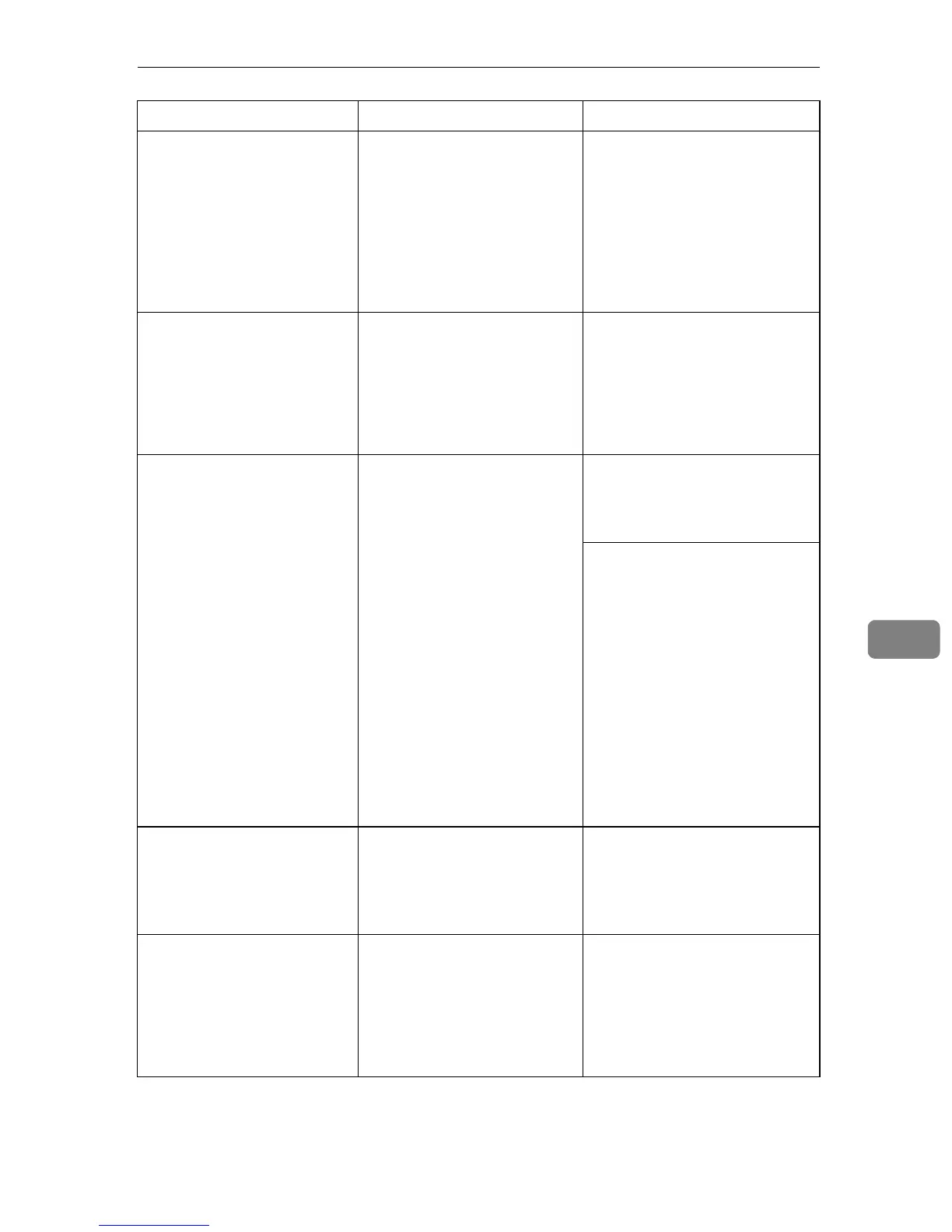Error & Status Messages on Smart Organizing Monitor
71
7
Paper Misfeed
Pull out the indicated unit,
and then remove any misfed
paper.
[Tray 2]
If no paper, open Front Cover
and pull out Print Cartridge,
then remove any misfed paper.
There is a misfeed in the
printer.
(Tray 2 jam)
Remove the misfed paper.
See p.85 “Removing Jammed
Paper from the Inner/Tray
1/Tray 2”.
Paper Size Mismatch
Paper of the selected paper
size is not loaded in the indi-
cated paper source tray.
Check the indicated tray.
[Bypass Tray]
The paper size setting in the
tray differs from that of actual
paper size in the tray.
Load paper of the selected size
in the tray, and then change the
paper size setting with printer
driver.
Paper Size Mismatch
Paper of the selected paper
size is not loaded in the indi-
cated paper source tray.
Check the indicated tray.
[Tray 1] or [Tray 2]
The paper size setting in the
tray differs from that of actual
paper size in the tray.
Load paper of the selected size
in the tray, and then change the
paper size setting with Smart
Organizing Monitor.
Perform one of the following
procedures if there is a print job
queued for processing:
• Cancel the print job by
pressing the {Job Reset}
key.
• Apply form feed by press-
ing the {Stop/Start} key.
• Change the paper settings
in Web Image Monitor and
continue printing.
For details, see “Form Feed”,
Software Guide.
Paper Size Mismatch
Paper of the selected paper
size is not supported for the
[Duplex] feature.
2-sided printing could not be
performed because the tray
does not contain the valid size
paper, which are A4, Letter or
Legal.
Specify the tray containing the
A4, Letter or Legal size paper in
the printer driver setting.
See Software Guide.
Paper Type Mismatch
Paper of the selected type is
not loaded in the indicated
paper source tray.
Check the indicated tray.
[Bypass Tray]
The paper type setting in the
tray differs from that of actual
paper type in the tray.
Load paper of the selected type
in the tray, and then change the
paper type setting with printer
driver.
Message Explanation Recommended Action
