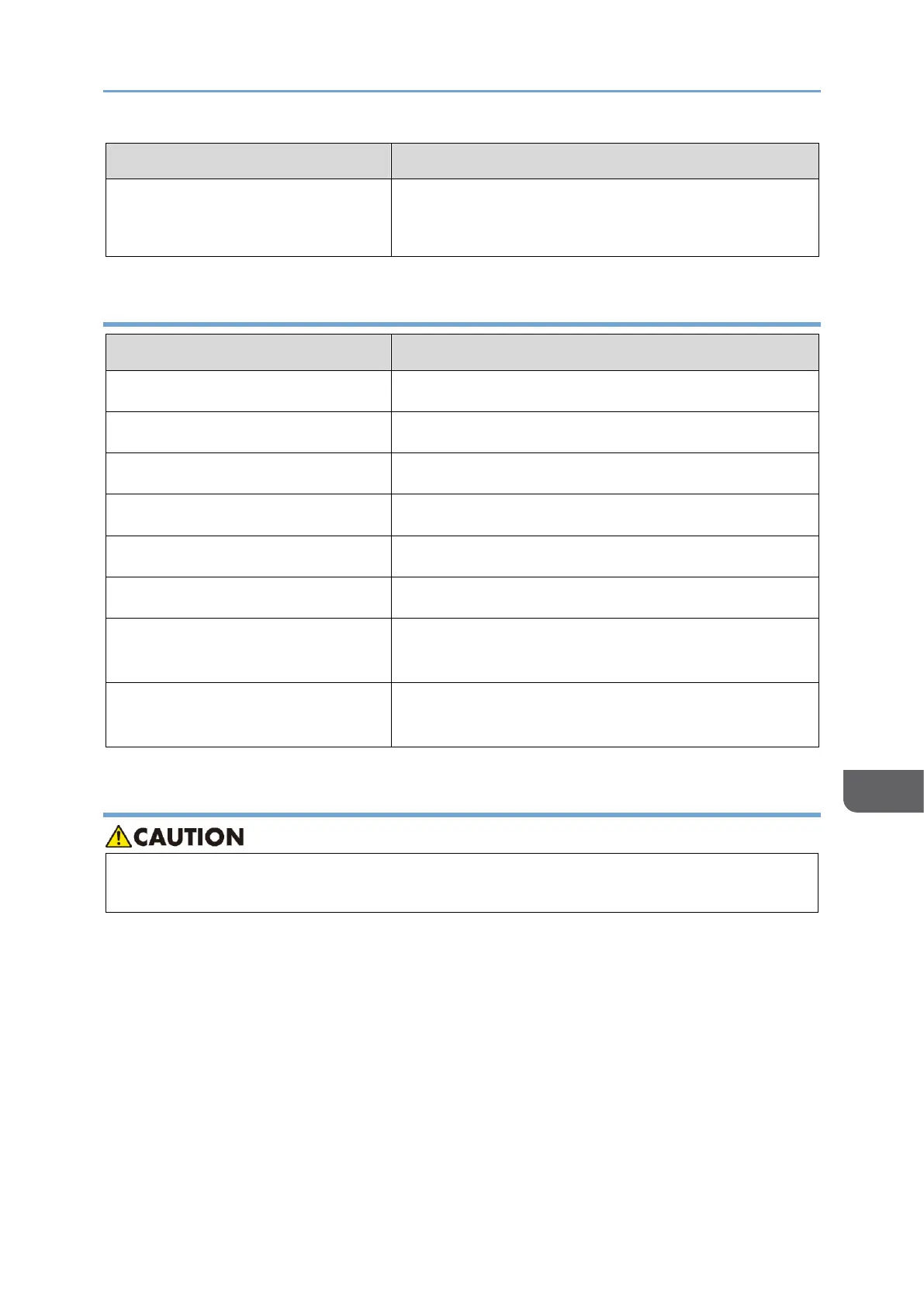Specifications for Paper
293
• If a paper jam occurs or if the machine makes
a strange noise, feed the coated paper from
the bypass tray one sheet at a time.
Paper Thickness for Each Paper Weight
52–59 g/m
2
(Approx. 14–15 lb. Bond)
60–74 g/m
2
(Approx. 16–20 lb. Bond)
75–81 g/m
2
(Approx. 20 lb. Bond)
82–105 g/m
2
(Approx. 20–28 lb. Bond)
106–169 g/m
2
(Approx. 28 lb. Bond–90 lb. Index)
170–220 g/m
2
(Approx. 65–80 lb. Cover)
221–256 g/m
2
(Approx. 80 lb. Cover–140 lb.
Index)
257–300 g/m
2
(Approx. 140 lb. Index–110 lb.
Cover)
• Do not use stapled sheets of paper, aluminum foil, carbon paper, or any kind of
conductive paper. Doing so can result in fire.
Paper causing faults
Do not use any of the following kinds of treated paper. Doing so may cause faults.
• Paper for inkjet printers
• Thermal paper
• Art paper
• Aluminum foil
• Carbon paper
• Conductive paper
• Paper with perforated lines
