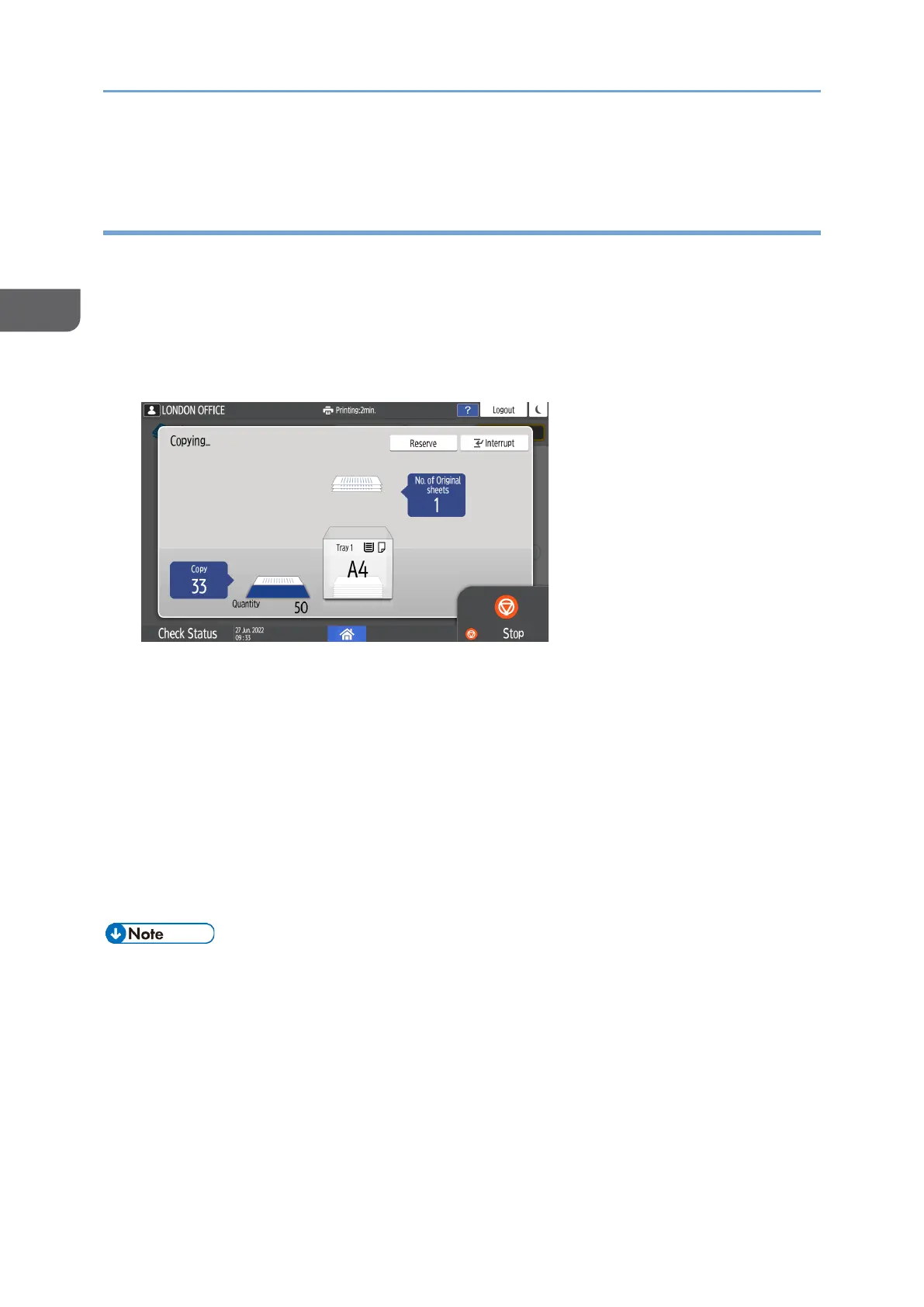9. Press [Start].
Reserving a Copy Job While Executing Another Copy Job
When [Reserve] is displayed on the execution screen of the current copy job, you can
scan the original of another copy job to execute after the current job is completed (Job
Preset).
You can make reservations for up to eight jobs each in the Copier and Document Server
functions.
1. Press [Reserve] on the execution screen of a copy job.
2. Place a new original to scan on the machine.
page107”Basic Procedure for Copying Documents”
3. Specify 2 sided, Combine, Sort, and other copy settings if necessary.
page118”Duplex Copying”
page121”Combining and Copying a Multi-page Original onto a Single Sheet of Paper”
page127”Copying in Page Order or for Each Page Number”
4. Press [Reserve Start].
The machine starts scanning the placed original.
After the current copy job is completed, the reserved copy job starts automatically.
• To cancel the last reserved job or confirm the content of the current job, press [Job
Confirmation].
• You can confirm and cancel reserved contents on the [Check Status] screen. For
details, see the following section:
See "Deleting an Unnecessary Job from the Print Queue", User Guide (HTML).
