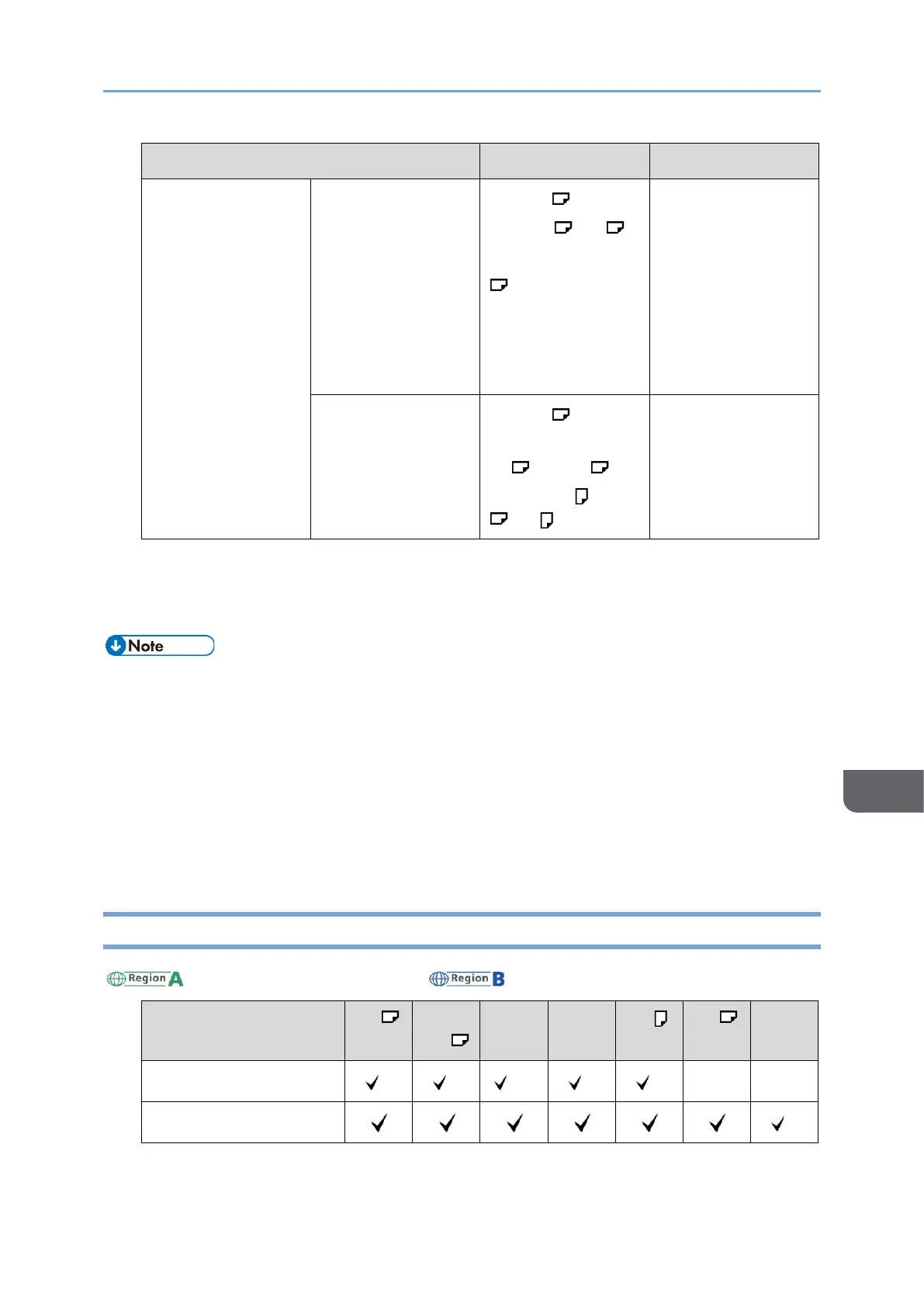*1 A5 can be used only in the scanner function.
*2 For originals with a vertical length smaller than 128 mm (5.0 inches), set the
original horizontal to the feeding direction.
• An original whose size is within the range of the maximum original scan area can be
placed.
page308”Specifications for the Main Unit”
• On all sides of the original, there is a missing image area. Even if you place originals
on the exposure glass or in the ADF correctly, the missing image area on all four
sides of the original might not be copied.
page308”Specifications for the Main Unit”
• You can place originals of two different sizes only in Mixed Sizes mode.
Sizes Detectable with Auto Paper Select
(mainly Europe and Asia)/ (Taiwan)
