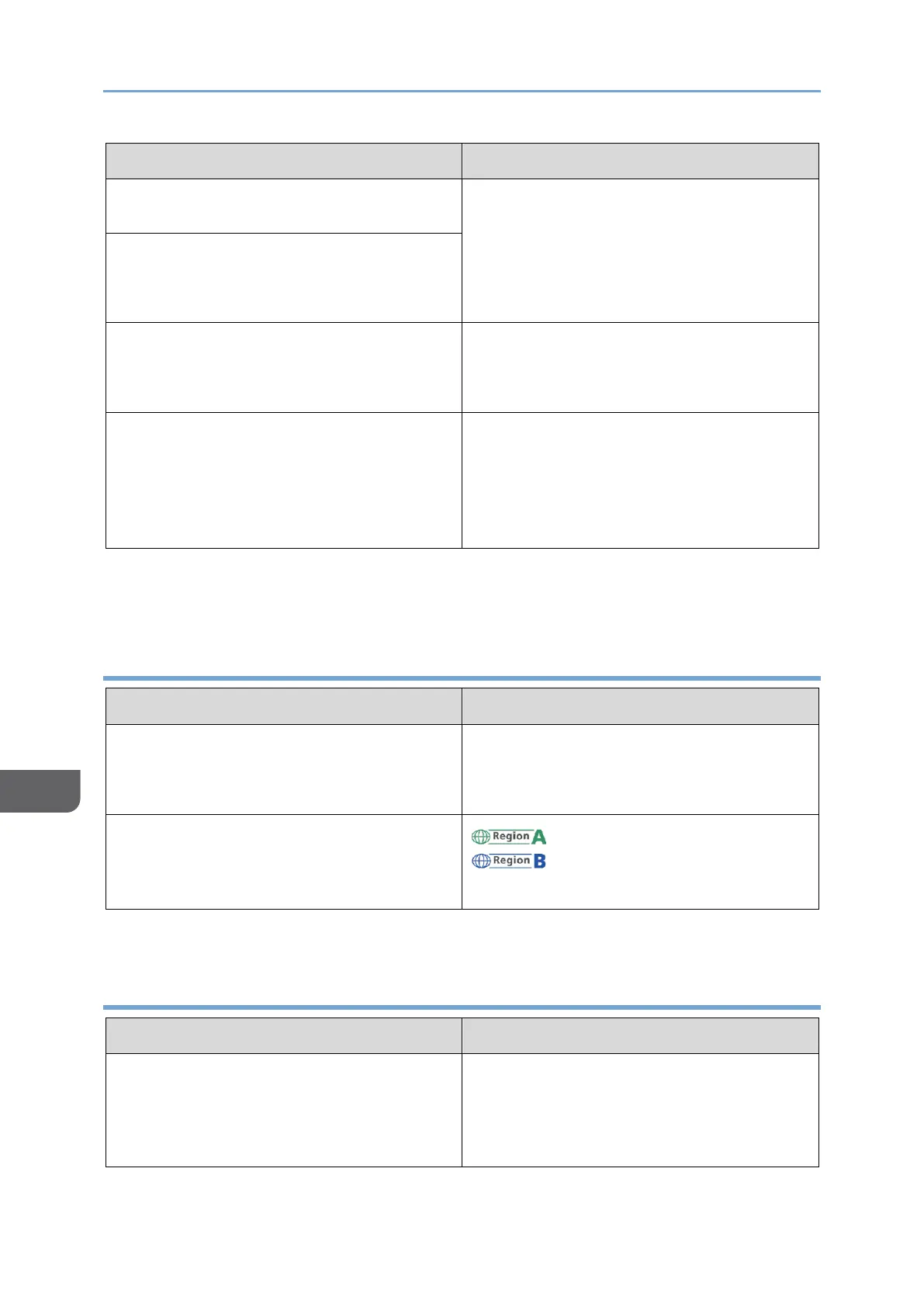See "Pressing an OK Stamp on Pages of
the Scanned Original", User Guide (HTML).
Blank Page Detection
See "Scan (Scanner Settings)", User Guide
(HTML).
Settings of Original Thickness
See "Placing an Original to Scan", User
Guide (HTML).
One-pass Duplex Scanning ADF
*2
Creating PDF files with OCR text
information
See "Scanning an Original as a PDF File
with Embedded Text Data", User Guide
(HTML).
*1 The stamp function can be used by the ARDF.
*2 Depending on the machine type, ADF is attached as standard.
Interface
Wireless LAN communication
See "Connecting to a Wireless LAN", User
Guide (HTML).
Extra Ethernet Interface (for Printer)
See "Connecting a LAN Cable", User Guide
(HTML).
(mainly Europe and Asia
*1
)/
(mainly North America)
Device server option
*1 Except for China.
Others
Quick Card Authentication
See ”Logging in to the Machine Using an
IC Card or a Smart Device”, User Guide
(HTML).
