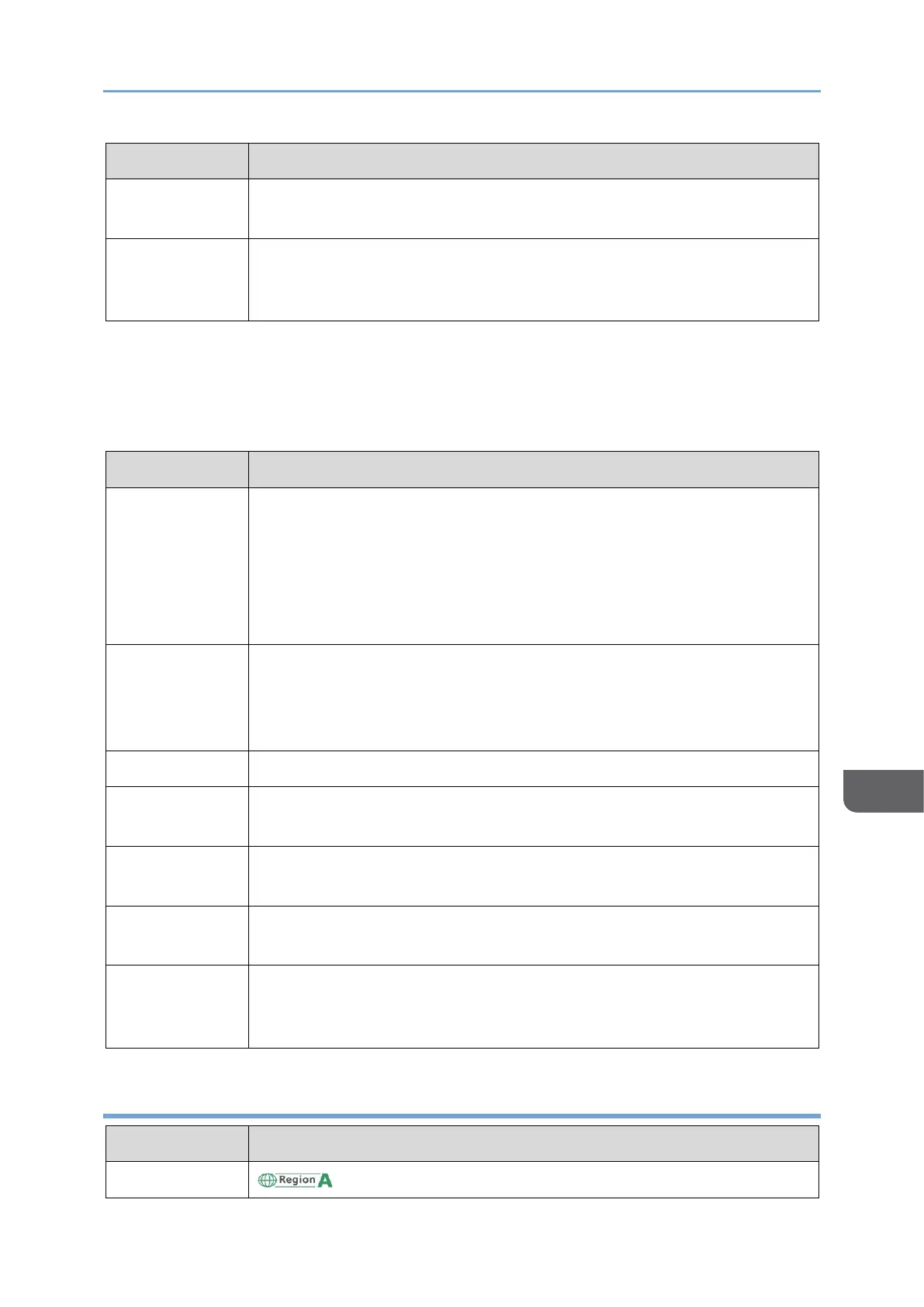Machine and Options Specifications
339
Automatically converts documents to e-mail format and sends them
as e-mail.
Sending to
folder
functions
Sends scanned files over the network to shared folders or FTP server
folders.
*1 When you send documents in TIFF format.
*2 For detail-character and superfine-character transmission, a fax memory unit is
required.
E-mail Reception
• Standard:
Ethernet (10BASE-T/100BASE-TX/1000BASE-T)
• Option:
IEEE802.11a/b/g/n/ac wireless LAN interface
Wired LAN and wireless LAN cannot be used at the same time.
E-mail
reception
protocols (Mail
to Print)
POP3, SMTP, IMAP4, TCP/IP
Single/Multi-part, MIME Conversion
File formats
(Mail to Print)
E-mail
receiving
functions
Automatically detects and outputs JPEG and PDF documents
attached to received e-mail.
Specifications for Printer
