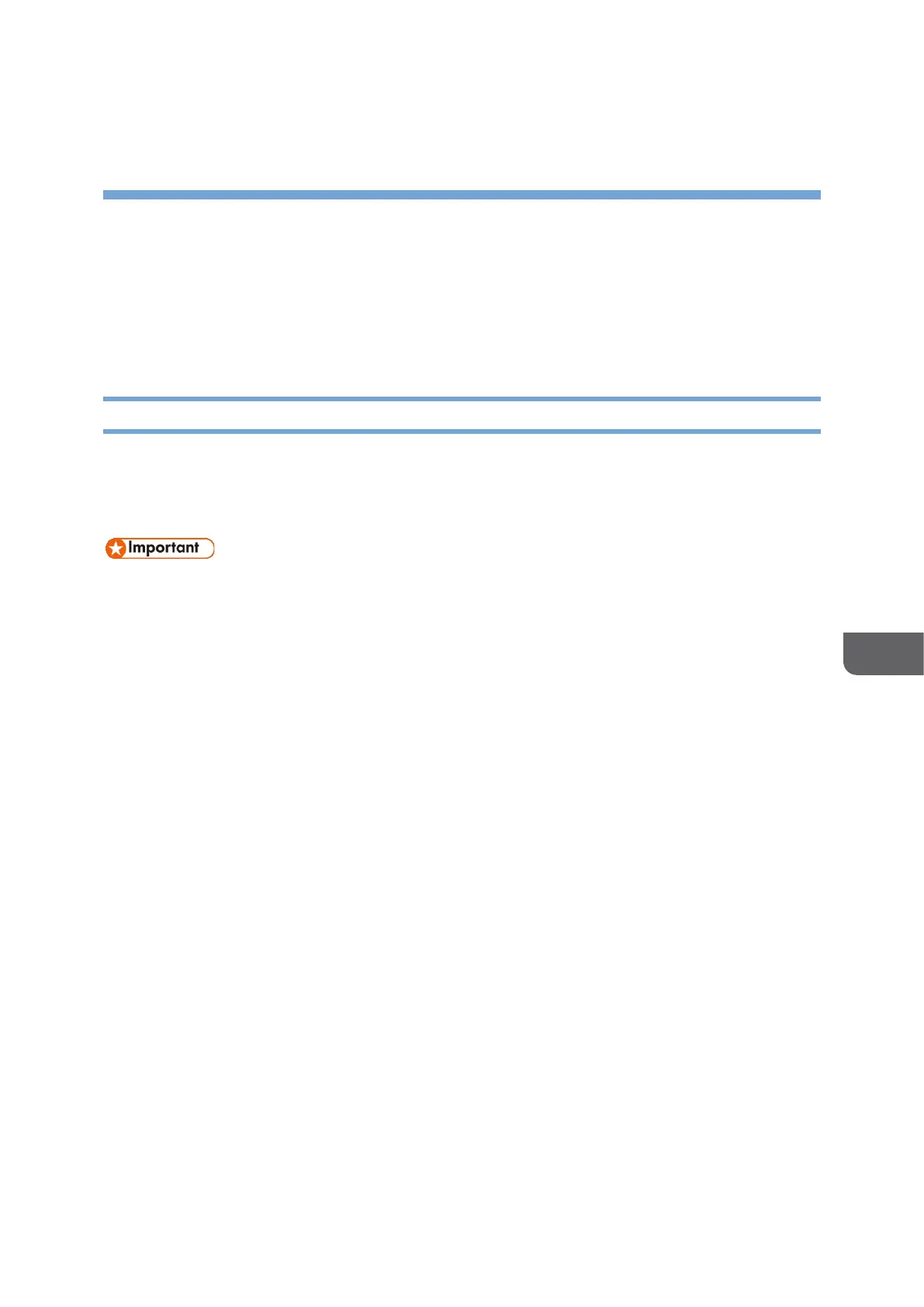7. Maintenance
Replacement and Replenishment of
Consumables
Replacing the Toner
You can view the procedure to replace the toner by watching a movie that is displayed on
the control panel.
See "Contact Information", User Guide (HTML).
• Replace the toner after the message prompting replacement is displayed on the
control panel.
• The machine may become damaged if you use toner of a different type.
• Do not turn off the power of the machine when replacing the toner. If you turn
off the power when replenishing the toner, the specified settings are canceled,
and printing will not resume afterwards.
• Store the toner in a dry environment away from direct sunlight and generally
under the temperature below 35°C.
• Keep the toner horizontal when storing it.
• After removing the print cartridge from the machine, do not shake it while its
opening is facing downward. The remaining toner may spill out.
• After removing the print cartridge, do not touch the interior of the machine.
• Do not pull out and put back the print cartridge repeatedly. The remaining toner
may leak.
• Follow the procedure displayed on the screen to replenish the toner.
