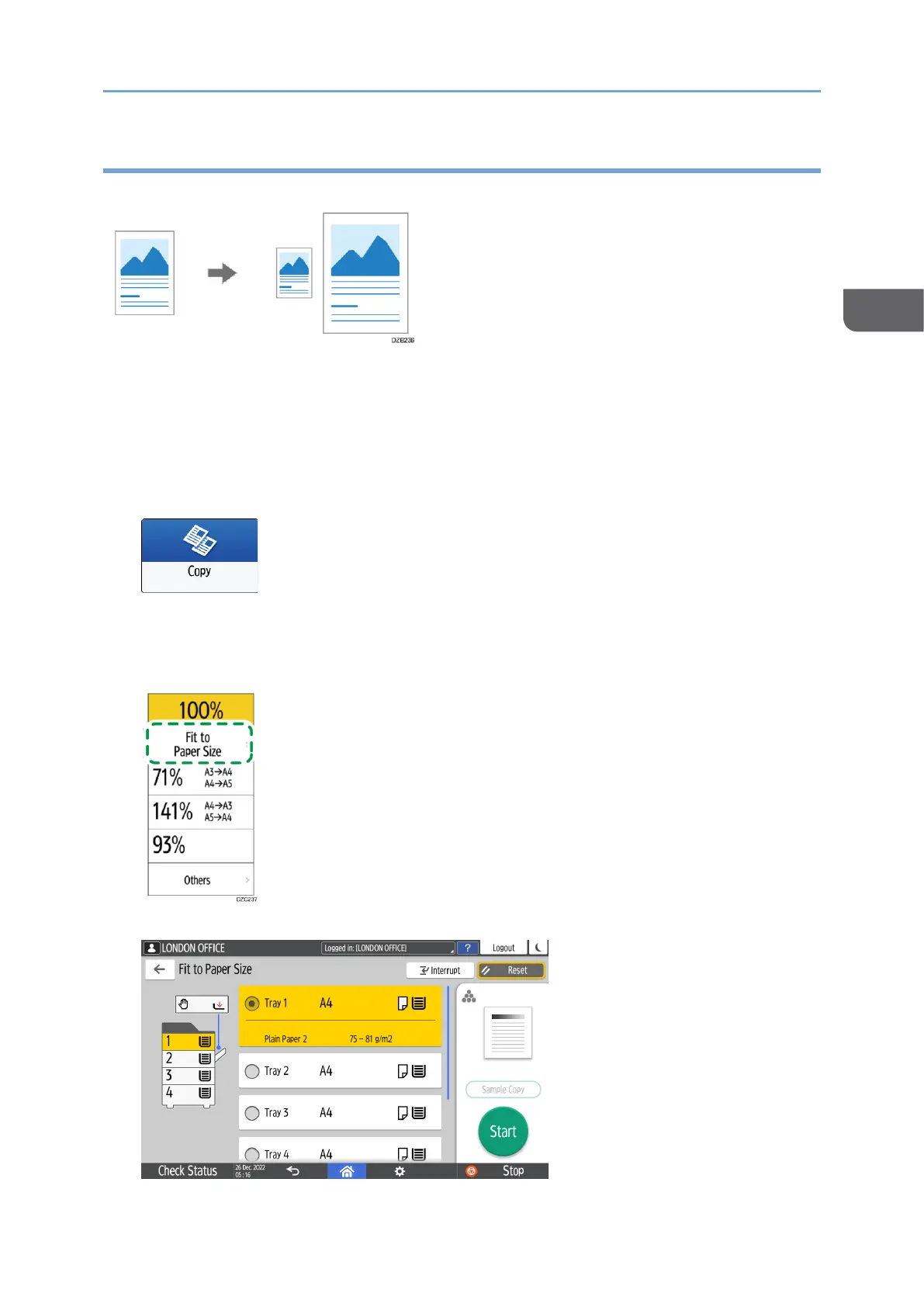Enlarging or Reducing According to the Paper Size
The original is enlarged or reduced to fit on the specified paper size (Scale to Paper Size).
To copy a document whose size cannot be detected, specify [Original Size] on the Copy
screen.
For the original size detected on the exposure glass or in the ADF automatically, see the
following section:
page303”Sizes Detectable with Auto Paper Select”
1. Press [Copy] on the Home screen.
2. Place the original.
page107”Basic Procedure for Copying Documents”
3. On the Copy screen, press [Copy Ratio] and [Fit to Paper Size].
4. Select the tray loaded with the paper to use.
