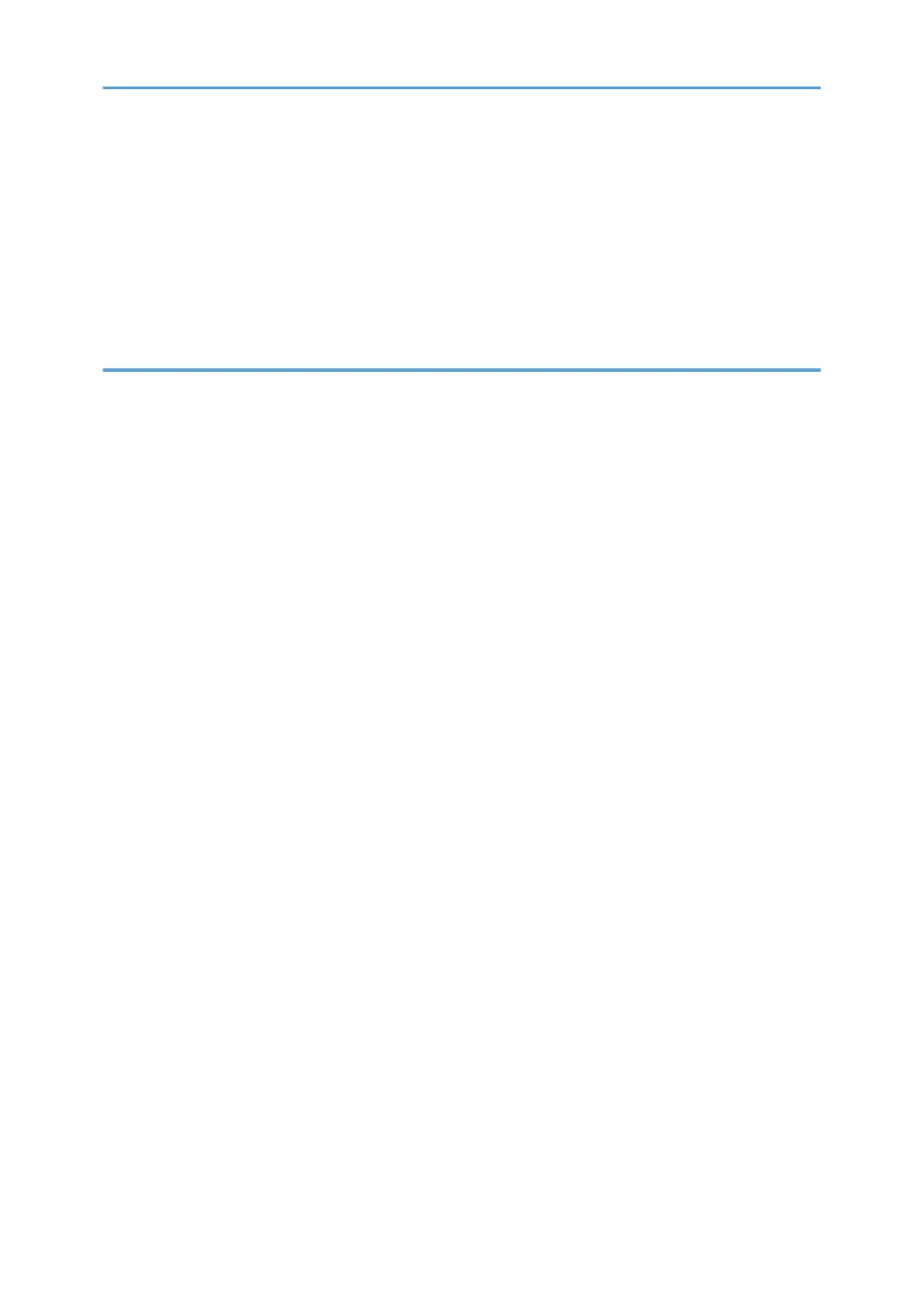High Voltage Power Supply Board..........................................................................................................121
Temperature/Humidity Sensor.................................................................................................................122
Duplex Motor............................................................................................................................................
122
Speaker (only for MF Models).................................................................................................................125
EEPROM.....................................................................................................................................................126
Checking that MUSIC was Performed Correctly........................................................................... 128
5. System Maintenance Reference
Service Menu................................................................................................................................................. 129
Overview....................................................................................................................................................129
Menu Mode......................................................................................................................................129
Special Mode................................................................................................................................... 129
Maintenance Mode Menu (MF Models)................................................................................................130
Menu List ...........................................................................................................................................130
Service Mode (Printer Models)................................................................................................................142
Menu List ...........................................................................................................................................142
Fax Service Test Menu (only for MF Models).........................................................................................146
Entering the Fax Service Test Menu................................................................................................ 146
Selecting an Item.............................................................................................................................. 146
Going into the Next Level/ Returning to the Previous Level..........................................................147
Exiting the Maintenance Mode Menu............................................................................................147
Menu List............................................................................................................................................147
Size Mismatch Detection Menu............................................................................................................... 148
Entering the Size Mismatch Detection Menu..................................................................................148
Configuration, Maintenance and Test Page Information........................................................................... 149
Overview....................................................................................................................................................149
To Print the Configuration Page/ Test Page/ Maintenance Page (Printer Models)................... 149
To Print the Configuration Page/ Maintenance Page (MF Models)............................................149
Error Log.....................................................................................................................................................150
Counter and Coverage (only for Printer Models)...................................................................................150
Configuration Page.......................................................................................................................... 150
Firmware Updating........................................................................................................................................152
Checking the Machine Firmware Version............................................................................................... 152
To Print the Configuration Page (Printer Models)...........................................................................152
8
