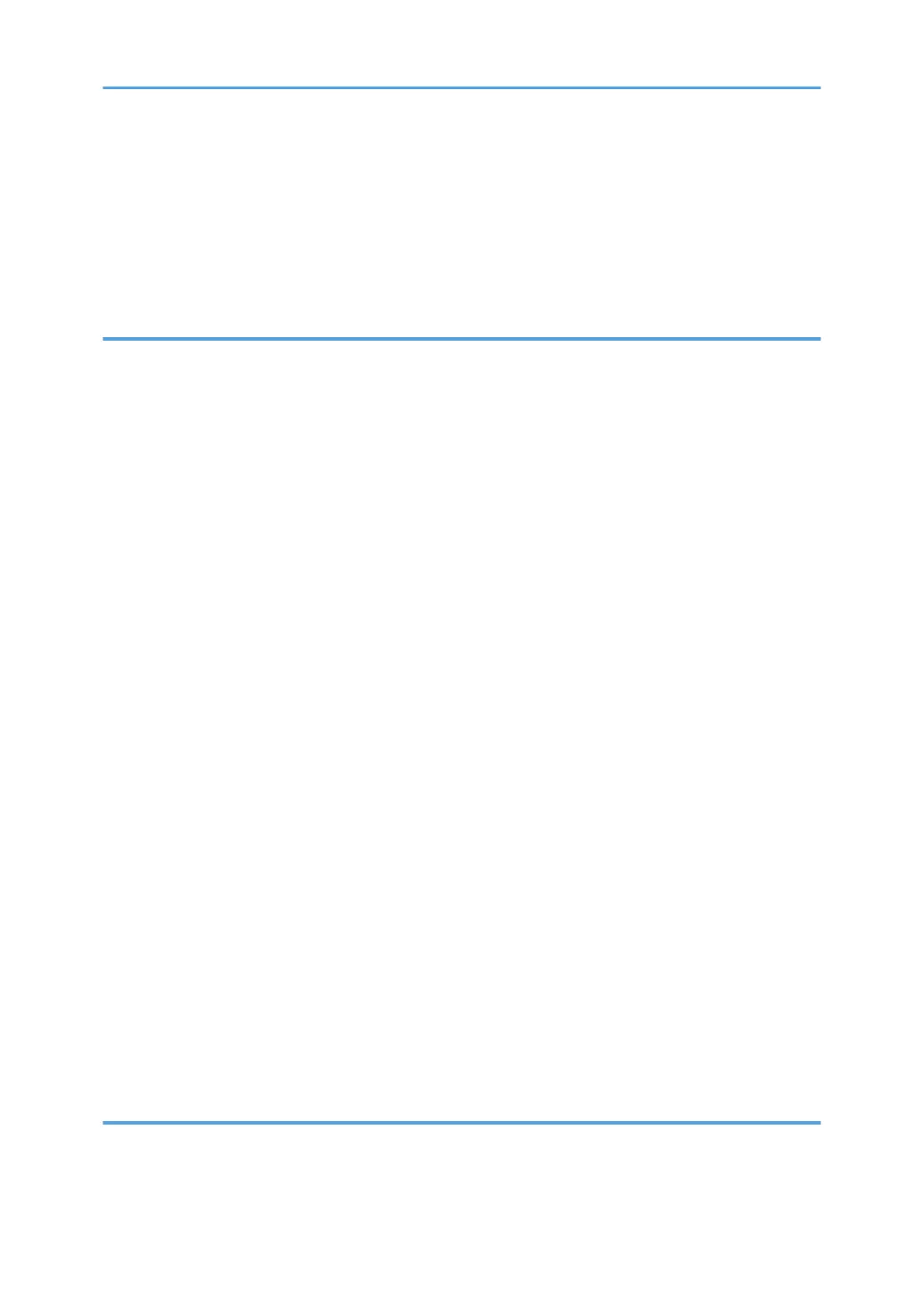To Print the Configuration Page (MF Models)................................................................................152
Updating the Controller Firmware........................................................................................................... 152
Procedure.......................................................................................................................................... 153
Updating the Engine Firmware.................................................................................................................155
Boot Loader Firmware...............................................................................................................................158
6. Troubleshooting
Service Call Conditions.................................................................................................................................159
Summary.................................................................................................................................................... 159
Engine SC...................................................................................................................................................159
SC 1xx (Other Error)........................................................................................................................ 159
SC 2xx (Laser Optics Error).............................................................................................................160
SC 3xx (Charge Error)..................................................................................................................... 161
SC 4xx (Image Transfer and Transfer Error).................................................................................. 162
SC 5xx (Motor and Fusing Error)....................................................................................................164
SC 6xx (Communication and Other Error).....................................................................................168
Controller SC............................................................................................................................................. 169
SC8xx................................................................................................................................................169
Error Codes.................................................................................................................................................... 170
Overview....................................................................................................................................................170
Error Codes List..........................................................................................................................................170
Fax Error Code Definition (only for MF Models)........................................................................................ 174
Basic error code structure......................................................................................................................... 174
Error code table.........................................................................................................................................175
The following information is also included in the User Guide.......................................................178
Fax Error Clear Principle (only for MF Models)..........................................................................................182
RX................................................................................................................................................................182
TX................................................................................................................................................................ 182
Image Problems............................................................................................................................................. 183
Overview....................................................................................................................................................183
Image Problem.......................................................................................................................................... 183
7. Environmental Conservation
Energy Saving................................................................................................................................................185
Energy Saver Modes................................................................................................................................ 185
9
