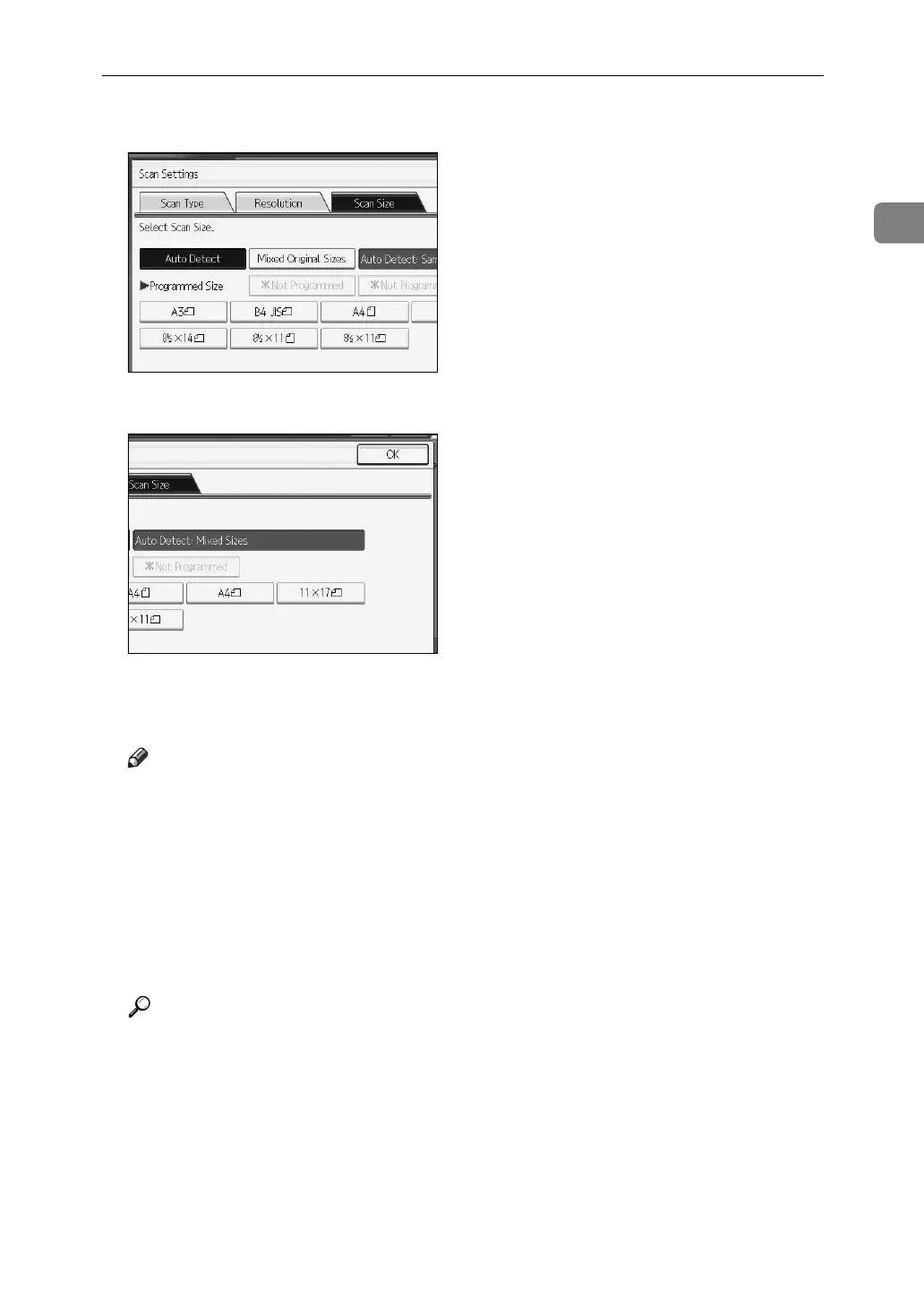Scan Settings
57
1
D Press [Mixed Original Sizes].
E Press [OK].
“
Auto Detect: Mixed Sizes” appears above [Scan Settings].
F Specify a destination and press the {Start} key.
Note
❒ To cancel Mixed Original Sizes, press [Mixed Original Sizes] again before
pressing [OK] in step
D
.
❒ When using Mixed Original Sizes, the machine sends the originals by
Memory Transmission.
❒ When using Mixed Original Sizes, rotation transmission is disabled.
❒ You can have the machine select Mixed Original Sizes right after the power
is turned on or the {Clear Modes} key is pressed. See “Registering a priority
function using a program”.
Reference
p.46 “Transmission with Image Rotation”
p.268 “Registering a priority function using a program”
