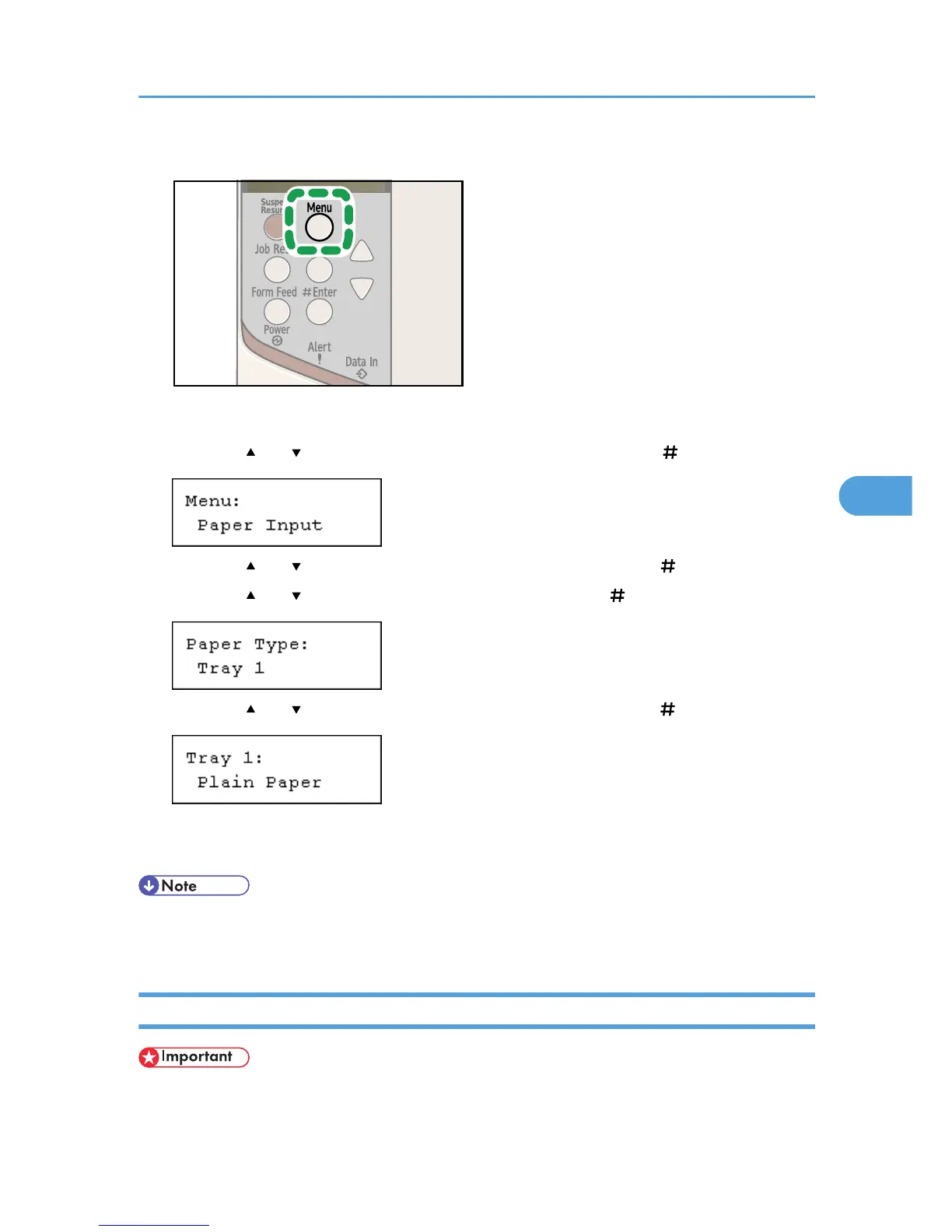The [Menu] screen appears.
2. Press the [ ] or [ ] key to display [Paper Input], and then press the [ Enter] key.
3. Press the [ ] or [ ] key to display [Paper Type], and then press the [ Enter] key.
4. Press the [ ] or [ ] key to select the tray, and then press the [ Enter] key.
5. Press the [ ] or [ ] key to select the paper type, and then press the [ Enter] key.
6. Press the [Menu] key.
The initial screen appears.
• The following paper types cannot be printed on both sides:
• Special Paper, Color Paper, Preprinted, Thick Paper
Loading Paper in the Bypass Tray
• Shuffle the paper before loading the stack onto the tray, so multiple sheets are not fed in together.
Loading Paper
105