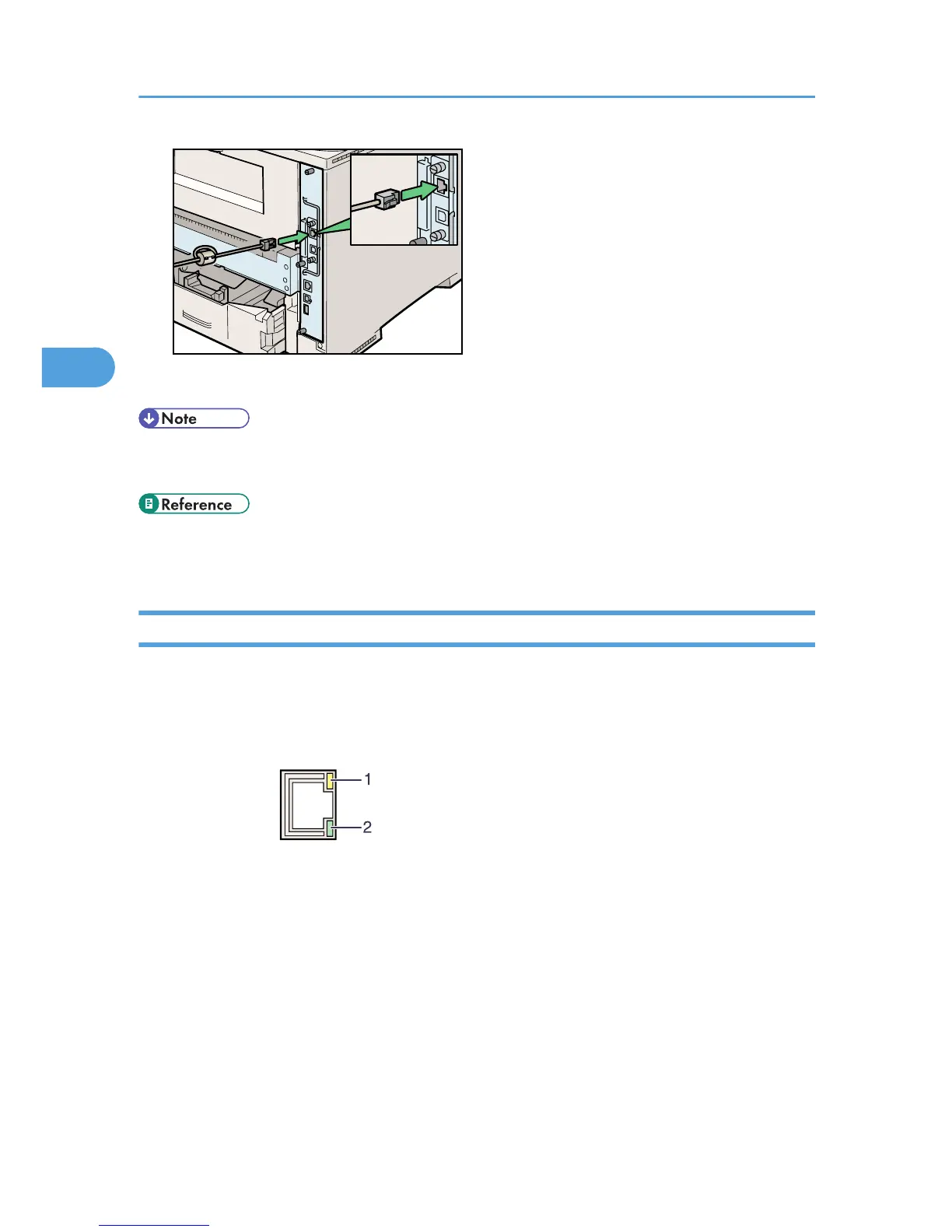3. Connect the other end of the cable to the network, such as a hub.
• The printer's Ethernet and USB ports are not available when the Gigabit Ethernet board is attached
to the printer.
• "Network Connection", Software Guide.
• p.40 "Installing the Interface Units"
Reading the LED Lamps
For the standard Ethernet port
1. Yellow: comes on when 100BASE-TX is being used. It comes off when 10BASE-T is being used.
2. Green: comes on when the printer is properly connected to the network.
3. Connecting the Printer Cables
56