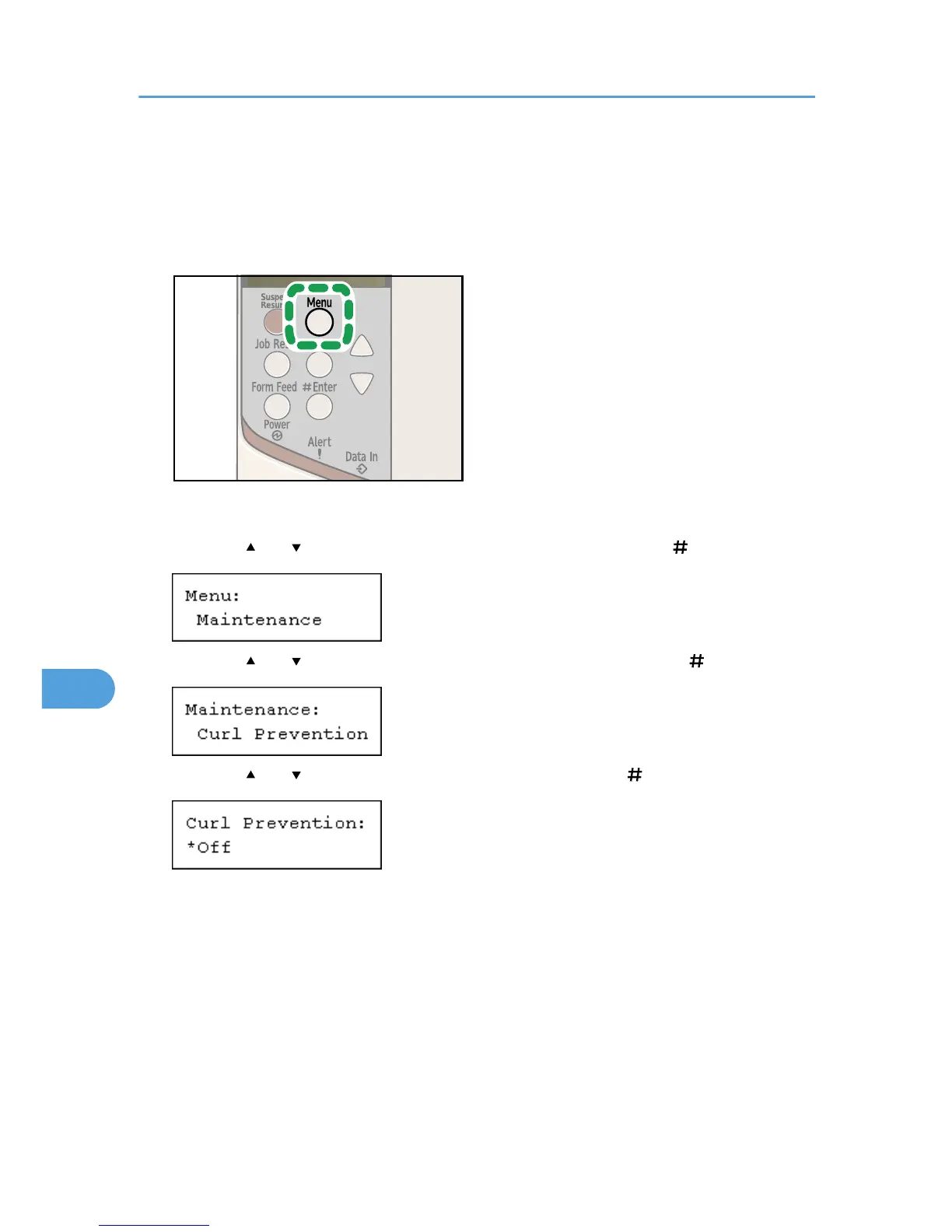The [Menu] screen appears.
2. Press the [ ] or [ ] key to display [Maintenance], and then press the [ Enter] key.
3. Press the [ ] or [ ] key to display [Curl Prevention], and then press the [ Enter] key.
4. Press the [ ] or [ ] key to set [On] or [Off], and then press the [ Enter] key.
Wait for two seconds. The display returns to the [Maintenance] menu.
5. Press the [Menu] key.
The initial screen appears.
8. Adjusting the Printer
160