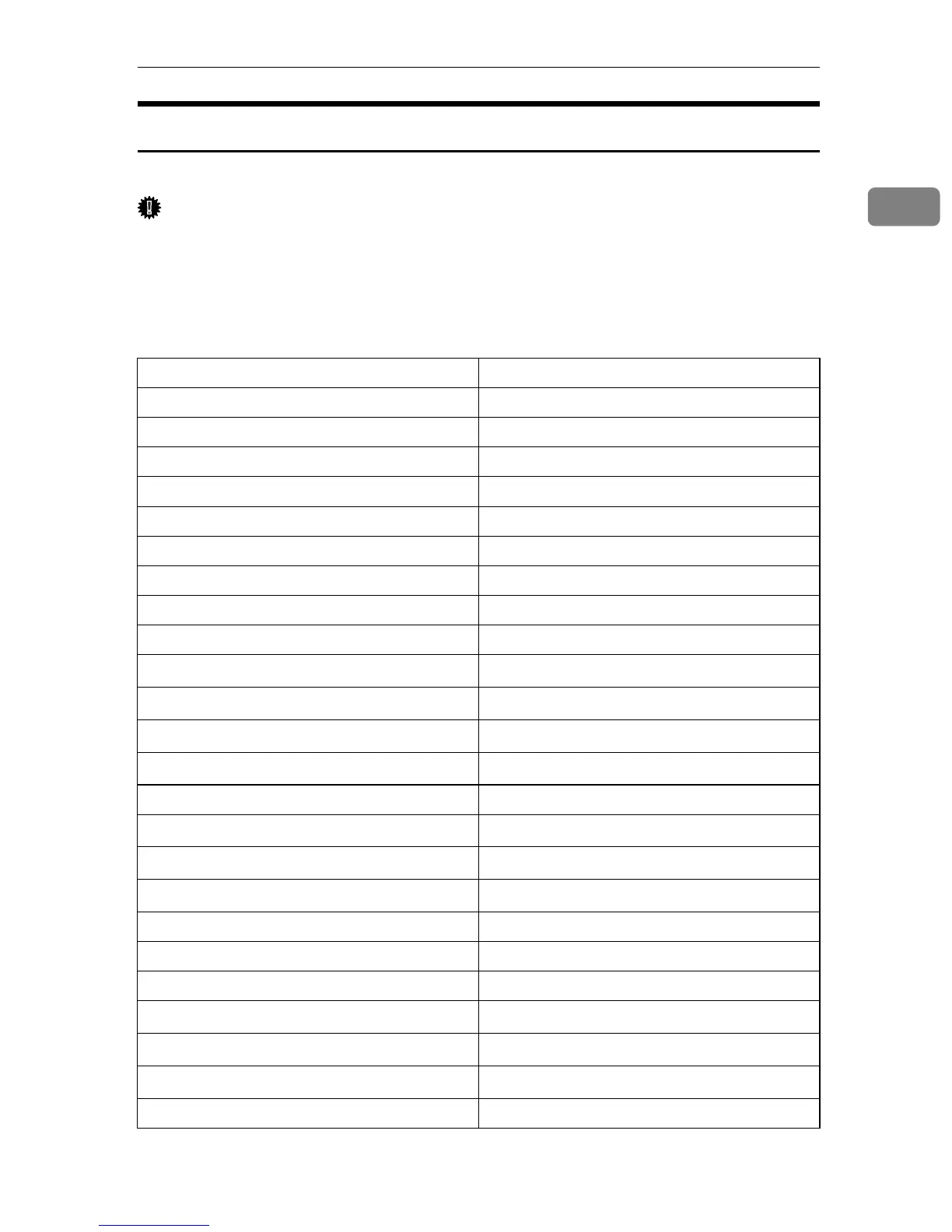Specifying the Device Option
25
1
Paper Size
Select the paper size.
Important
❒ Only the loaded paper sizes are available.
❒ When PostScript 3 is selected in Printer Language, and a custom paper size
that exceeds “297x418.4 mm” is specified, a printout is counted as an A3 size
output. Be careful if you are using the charge option, etc.
paper=value of paper size
Paper size Value
A3 a3
12 × 18 a3wide
A4 a4
A5 a5
A6 a6
B4JIS (Japanese Industrial Standard) jisb4
B5JIS jisb5
B6JIS jisb6
11 × 17 ledger
8
1
/
2
× 11
letter
5
1
/
2
× 8
1
/
2
halfletter
8
1
/
2
× 14
legal
7
1
/
4
× 10
1
/
2
executive
8 × 13 fgl
8
1
/
2
× 13
foolscap
8
1
/
4
× 13
folio
4
1
/
8
× 9
1
/
2
com10
6.38 × 9.02 (162 × 229 mm) C5
4.49 × 6.38 (114 × 162 mm) C6
4.33 × 8.66 (110 × 220 mm) dl
3
7
/
8
× 7
1
/
2
monarch
10
1
/
2
× 15.35 (267 × 390 mm)
k8
7.68 × 10
1
/
2
(195 × 267 mm)
k16
Custom size custom