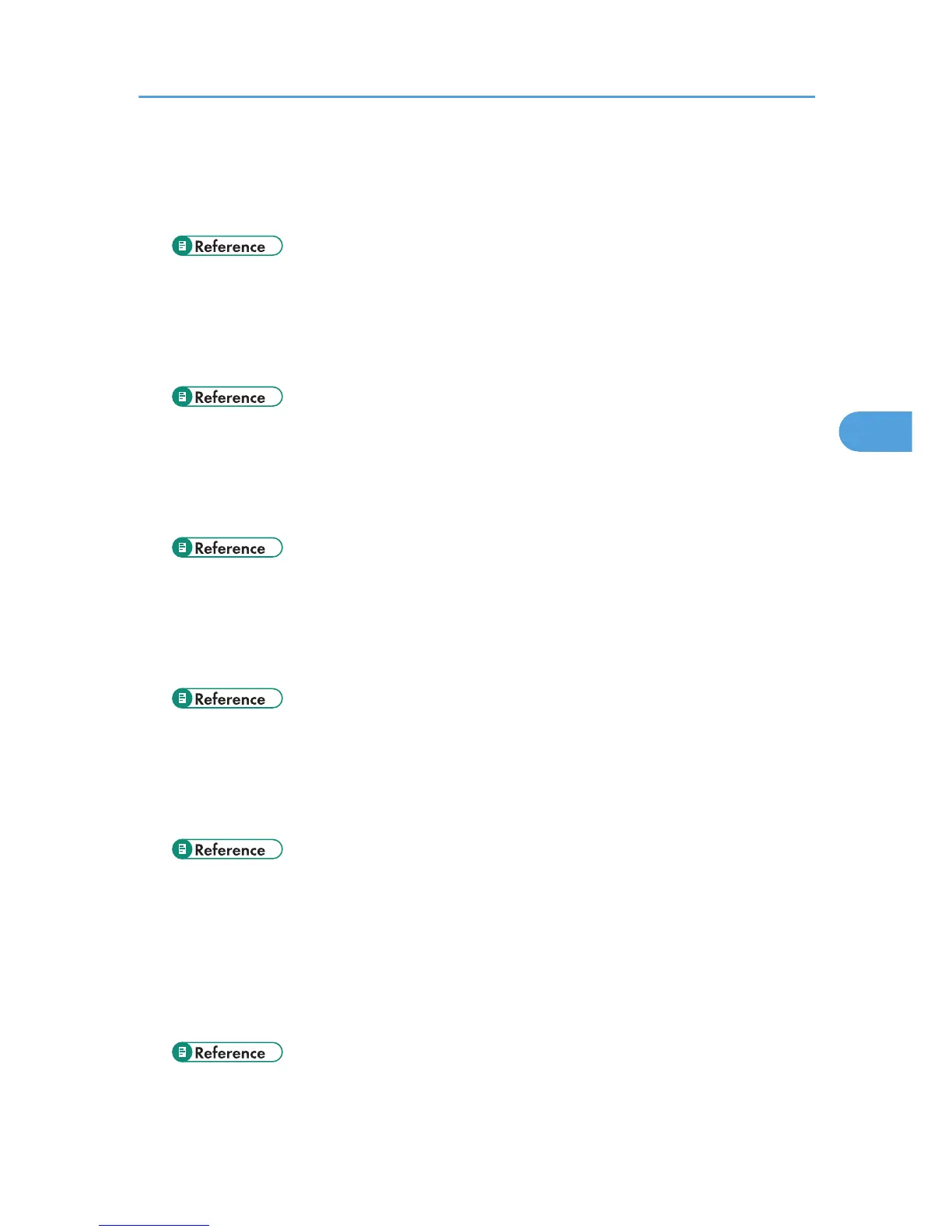System
Shows the current [System] settings.
For details, see "System Menu".
• p.149 "System Menu"
PCL Menu
Shows the current [PCL Menu] settings.
For details, see "PCL Menu".
• p.166 "PCL Menu"
PS Menu
Shows the current [PS Menu] settings.
For details, see "PS Menu".
• p.170 "PS Menu"
PDF Menu
Shows the current [PDF Menu] settings.
For details, see "PDF Menu".
• p.173 "PDF Menu"
IPDS Menu
Shows the current [IPDS Menu] settings.
For details, see "IPDS Menu".
• p.175 "IPDS Menu"
Host Interface
Shows the current [Host Interface] settings.
When DHCP is active on the network, the IPv4 address, subnet mask and gateway address appear
in parentheses.
For details, see "Host Interface Menu".
• p.158 "Host Interface Menu"
List/Test Print Menu
143