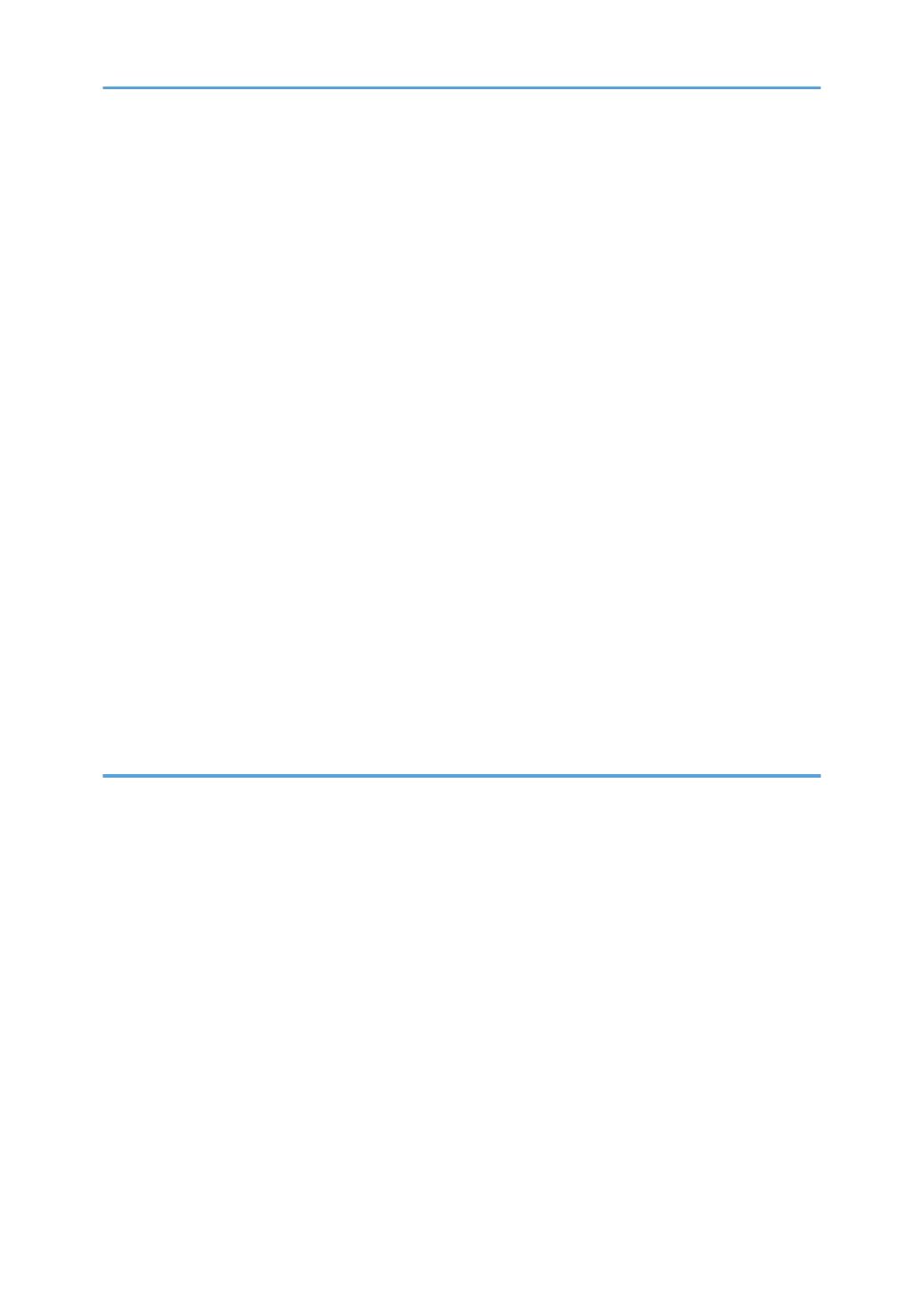Touch Panel/Interface.................................................................................................................................43
Operation Workflow of Account Management............................................................................................ 45
Create a Role for the User...............................................................................................................................46
Functions Assigned to the Operation Set...................................................................................................46
Registering/Modifying/Deleting a Role for a User................................................................................. 49
Registering/Modifying/Deleting a User Account........................................................................................ 51
Logging In......................................................................................................................................................... 53
Logging In by Entering the User Name and Password.............................................................................53
Changing the Login Password.................................................................................................................... 54
Screen Configuration of the Navigation Bar................................................................................................. 56
Screen Configuration of the [Home] Hub...................................................................................................... 58
Intuitive Screen Operation Using Fingertips.............................................................................................. 59
Screen Configuration of the [Media] Hub..................................................................................................... 60
Screen Configuration of [Schedule] Hub.......................................................................................................61
Screen Configuration of the [Task] Hub.........................................................................................................62
Understanding the [DFE Console] Hub.......................................................................................................... 65
Using the Fiery Settings Hub............................................................................................................................66
Screen Configuration of [Printer Adjustment] Hub........................................................................................ 67
Screen Configuration of the [Settings] Hub....................................................................................................68
2. Paper Specifications and Adding Paper
Loading Paper into the Paper Tray................................................................................................................. 69
Fanning the Paper........................................................................................................................................70
Loading Paper into Tray 1...........................................................................................................................72
Loading Paper into the A3/11 × 17 Tray Unit......................................................................................... 74
Loading Paper into Tray 2...........................................................................................................................75
Loading Tab Stock into Tray 2....................................................................................................................76
Loading Paper into the Multi Bypass Tray (Tray A)...................................................................................76
Loading Tab Stock into the Multi Bypass Tray (Tray A)............................................................................78
Loading Paper on the Multi Bypass Banner Sheet Tray........................................................................... 79
Loading Paper into the Wide Large Capacity Tray.................................................................................. 80
Attaching the Tab Fence in the Wide Large Capacity Tray..................................................................... 85
Attaching the Small Tab End Fence to the Wide Large Capacity Tray................................................... 86
Loading the Paper on LCT Banner Sheet Tray...........................................................................................87
3
