2 Command System RIGOL
MSO2000A/DS2000A Programming Guide
:SYSTem:PSTatus
Syntax
:SYSTem:PSTatus <sat>
:SYSTem:PSTatus?
Description
Set or query the power status of the oscilloscope.
Parameter
Name Type Range Default
<sat> Discrete {DEFault|OPEN} DEFault
Explanation
DEFault: you need to press the power key at the front panel to start the oscilloscope after the
instrument is energized.
OPEN: the oscilloscope starts directly after it is energized.
Return Format
The query returns DEF or OPEN.
:SYSTem:RAMount?
Syntax
:SYSTem:RAMount?
Description
Query the number of analog channels of the instrument.
Return Format
The query returns the number of analog channels of the instrument in integer. For this oscilloscope, the
query always returns 2.
:SYSTem:RESet
Syntax
:SYSTem:RESet
Description
Power on the system again.
Explanation
This command is applicable to instrument with 1.0 version hardware or higher.
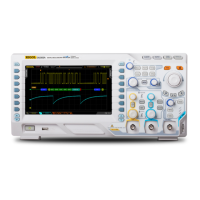
