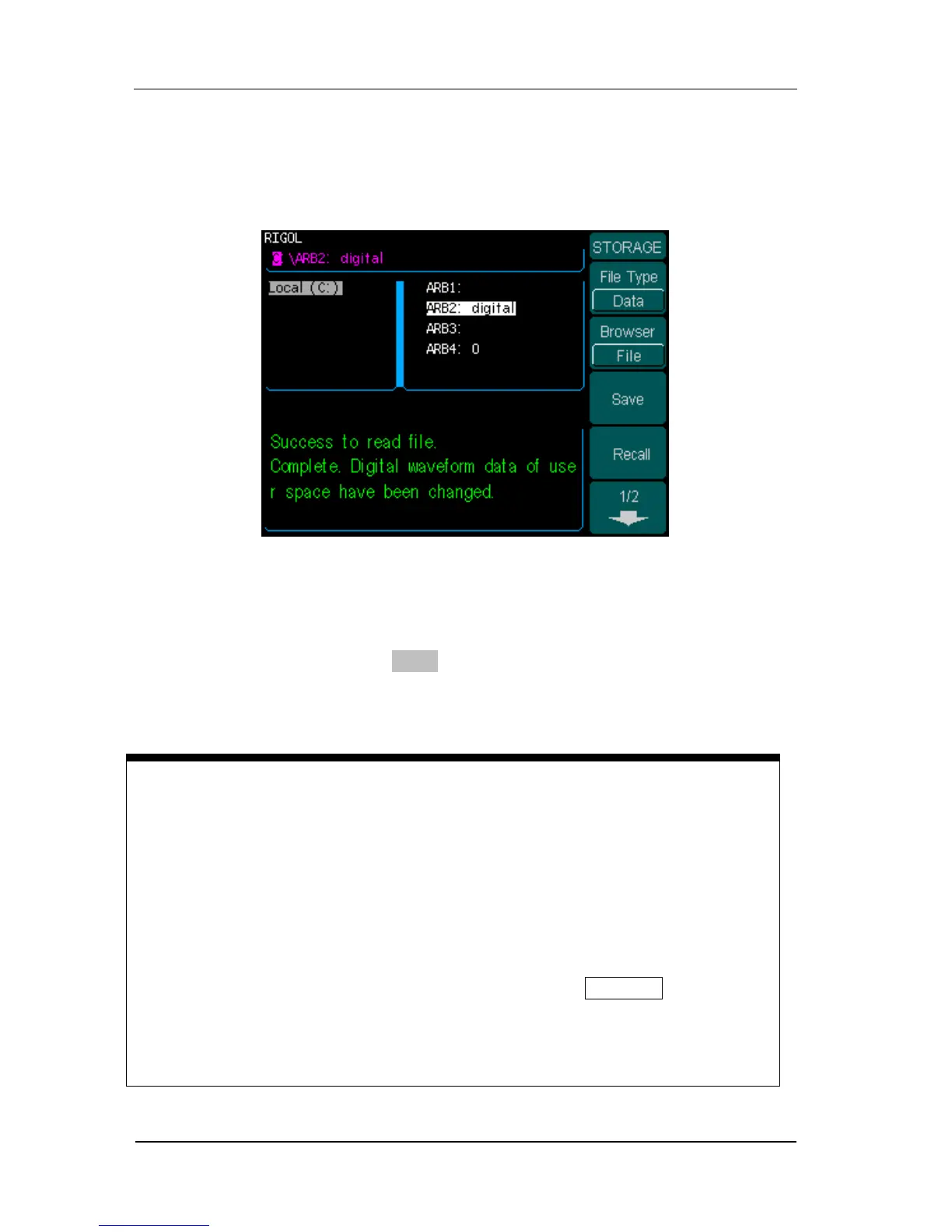RIGOL
© 2008 RIGOL Technologies, Inc.
User‟s Guide for Logic Signal Output Module
(2) Recall
As shown in Figure 2-24, there is a file named “digital” in the non-volatile location
ARB2.
Figure 2-24 Recall a stored digital waveform
Press F2 to switch the browser and select “File”. Use the up and down direction key
to select “ARB2: digital”. Press Recall to recall the file. The screen will display a
prompt as shown in figure 2-24.
NOTE
There will be an error when trying to read analog waveform to
digital storage space.
When you enter the STORAGE menu from “user data editor”, only digital
waveform can be read. If try to read an analog waveform, an error
message will be given (See the “Error Message” section).
There will be an error when trying to read digital waveform to
analog storage space.
When you enter the STORAGE menu by pressing STORAGE on the front
panel of DG3000, only analog waveform can be read, if try to read a digital
waveform, an error message will be given (See the “Error Message”
section).
