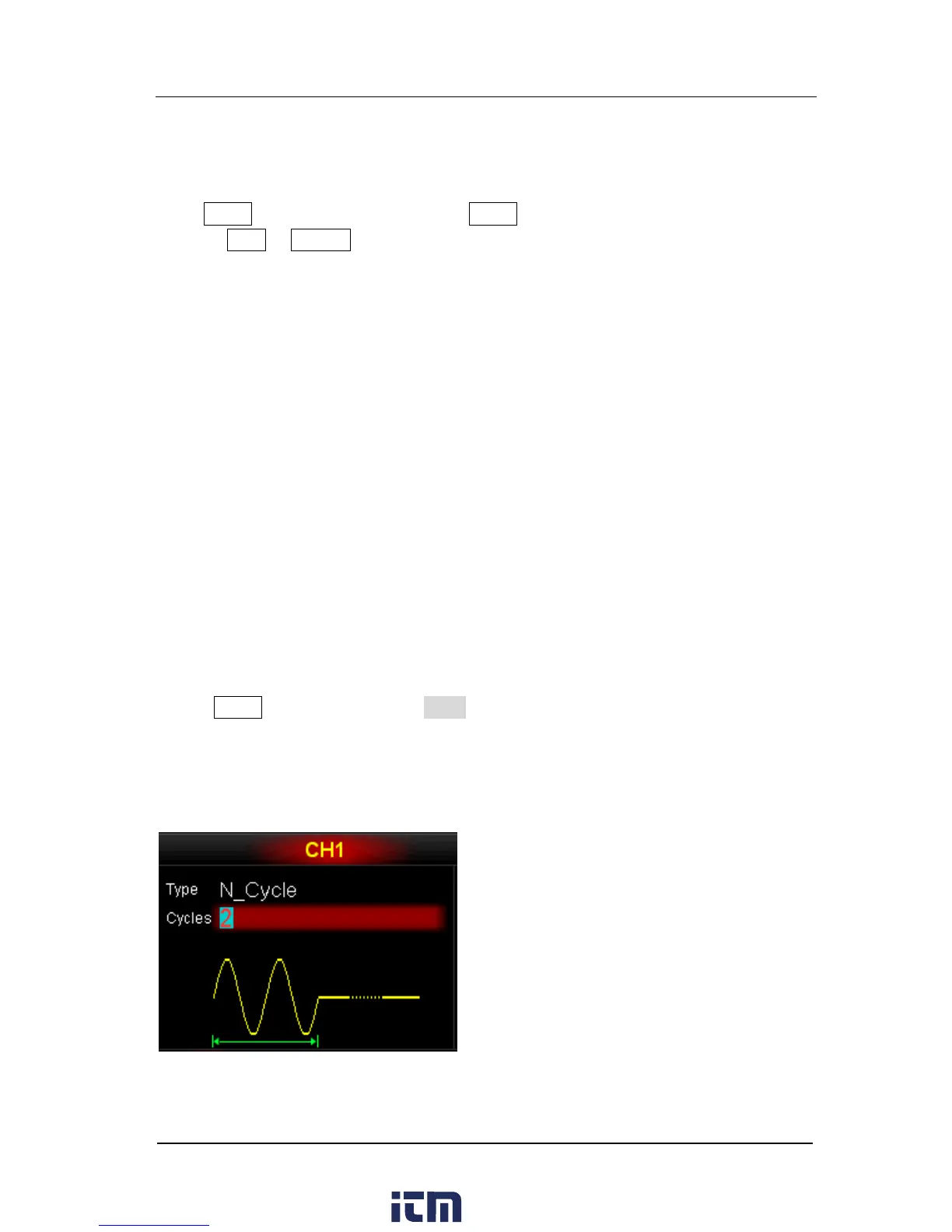To Enable Burst Mode
Press Burst at the front panel to enable Burst function (the backlight of the key goes
on), and Mod or Sweep function will be automatically disabled (if currently enabled).
The generator will output burst waveform from the corresponding channel according
to the current configuration. You can also reset the burst function menu. Please refer
to the introduction in the following text for details.
Burst Type
DG5000 could output three types of burst, including N Cycle, Infinite and Gated.
The default is N Cycle.
N Cycle Burst
In N Cycle mode, the generator will output waveform with specified cycle number
after receiving trigger signal. Waveform functions which support N Cycle mode are
Sine, Square, Ramp, Pulse and arbitrary waveforms (except Noise and DC).
When Burst is enabled, press Type to select “N_Cyc”. In Graphic Mode, the
parameter “Cycles” on the screen is highlighted and could be edited. Use the numeric
keyboard or the knob to change the Cycles, the default is 1 and the available range is
from 1 to 1 000 000.
N Cycle Burst could be triggered by “Internal”, “External” or “Manual” source. You can
w ww. . com
information@itm.com1.800.561.8187