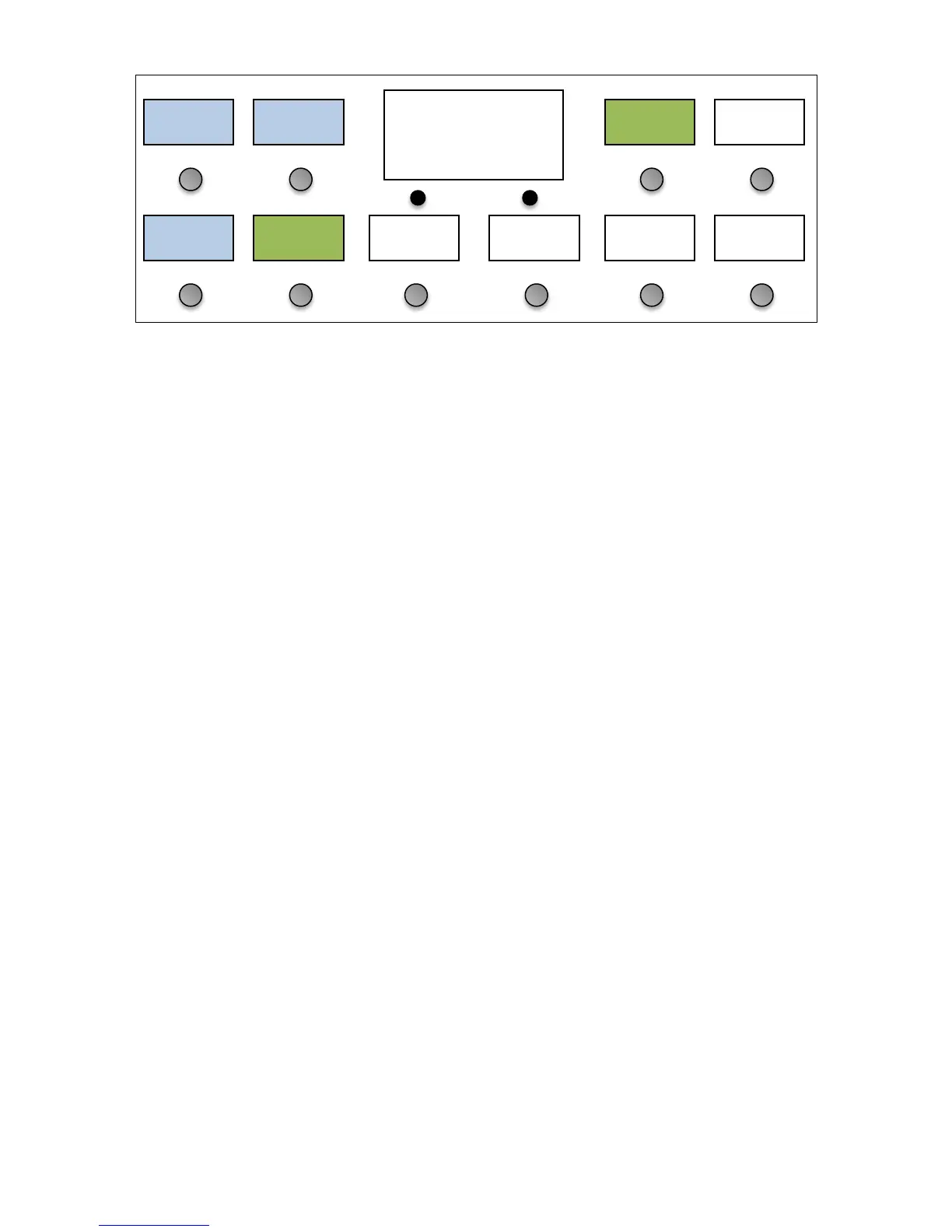Start Preset and End Preset indicate the numbers of the starting and ending preset on your effect processor that will
have their names copied. Dest Preset indicates the first of the presets on the Mastermind GT that will be renamed.
Once you press the Start button, the Mastermind GT will query your device starting at the preset indicated by Start
Preset. The name of that preset will be copied to Dest Preset on the GT. The destination preset will also be set up to
recall the correct preset on the effect device. The GT will then move to the next higher preset, and will repeat the
process. This will continue until it processes End Preset on the effect processor.
