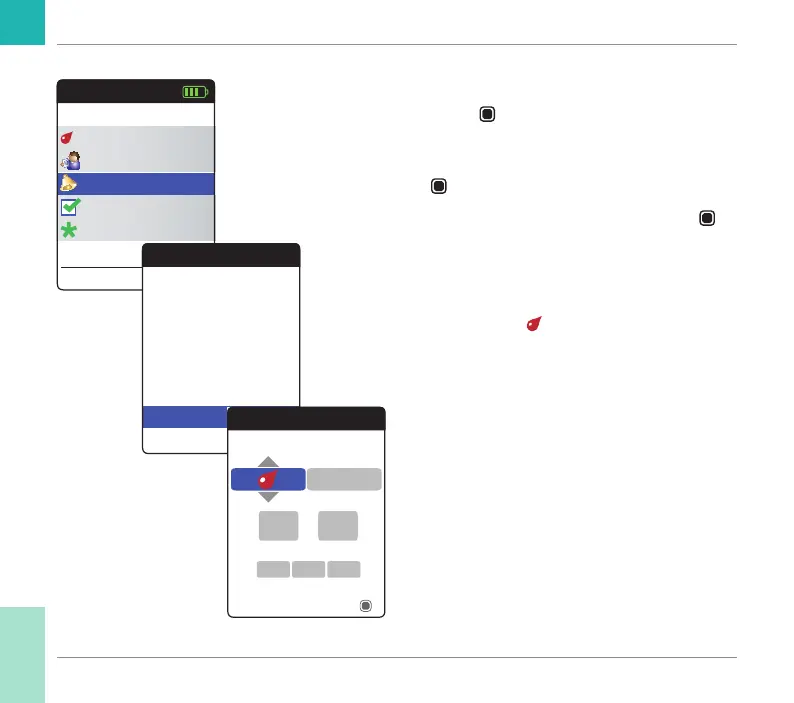82
CoaguChek INRange User’s Manual
Reminders and Meter Settings
82
New reminder To set a new reminder:
1 Power the meter on by pressing the Enter
button
. Wait until the Main Menu is dis-
pla
yed.
2 Select Reminders and press the Enter button
to open the corresponding menu.
3 Select New and press the Enter button to
set up a new reminder
.
The Reminders screen opens and displays the
options y
ou can set:
• Type (default: (Test))
• Interval (default: once)
• Time and date (default: current time on the
next da
y)
0DLQ0HQX
7HVW
6HWWLQJV
5HPLQGHUV
0\5HVXOWV
6HS
2WKHU
5HPLQGHUV
&XUUHQW5HPLQGHUV
1HZ
5HPLQGHUV
6HOHFWUHPLQGHUW\SH
6HS
1H[W
2QFH