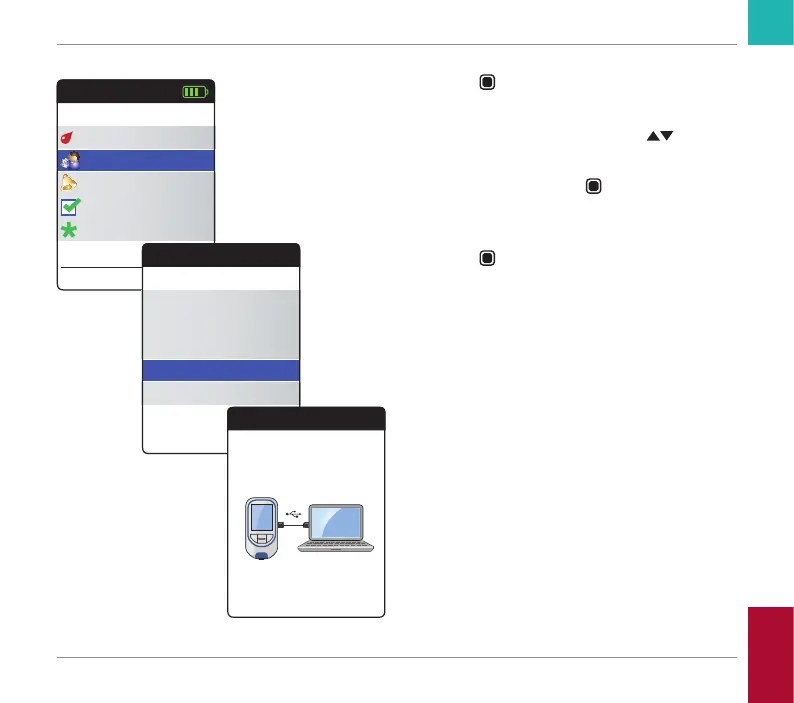Reviewing and Handling Data
CoaguChek INRange User’s Manual
67
Data transfer via USB 1 Power the meter on by pressing the Enter
button . Wait until the Main Menu is dis-
pla
yed.
2 Use the up/down arrows button to select
My Results.
3 Press the Enter button to open the My
Results menu.
4 Select Transfer Data and press the Enter
button
to start the data transfer mode.
The meter now waits for a connection to be
established.
0DLQ0HQX
7HVW
6HWWLQJV
5HPLQGHUV
0\5HVXOWV
6HS
2WKHU
0\5HVXOWV
5HYLHZ5HVXOWV
7
UHQG
7DUJHW
7UDQVIHU'DWD
5HSRUWV
7UDQVIHU'DWD
&RQQHFW86%WR
0HWHU3&