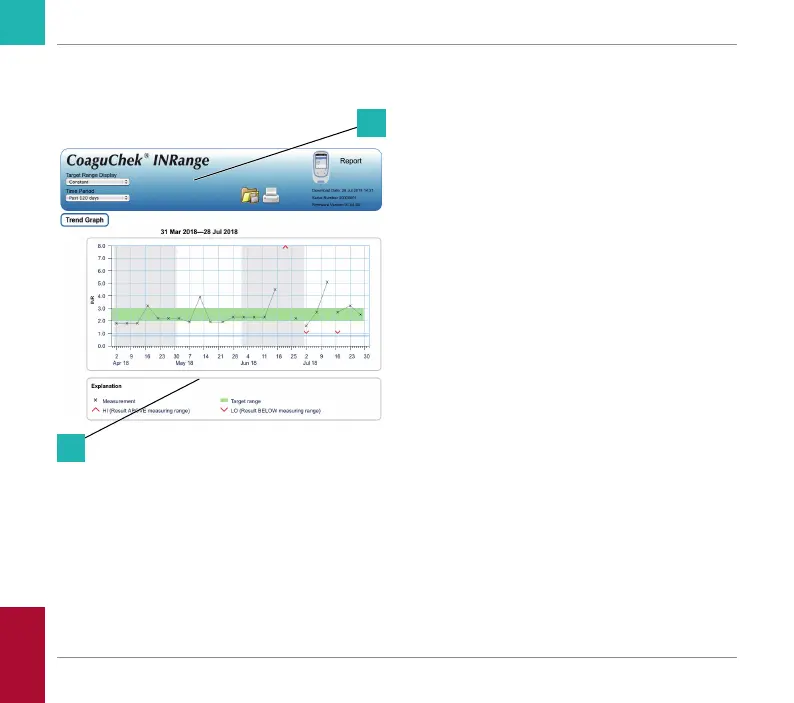74
CoaguChek INRange User’s Manual
Reviewing and Handling Data
74
Reports overview A report displayed in your Internet browser con-
tains the following elements:
A Report Header
Displa
ys information about the meter (like
serial number, software version etc.), allows
you to set the Time Period for statistics and
the Target Range Display, and contains
buttons for printing and sa
ving the report to
file.
B Report Content
The page body contains the Trend Graph,
the Target Graph, and a chronological list of
Results.
Language, preferred units
, and your personal
target range will be displayed as set in the meter.
The target range is only available if you have
selected the unit INR in the meter settings.
A
B