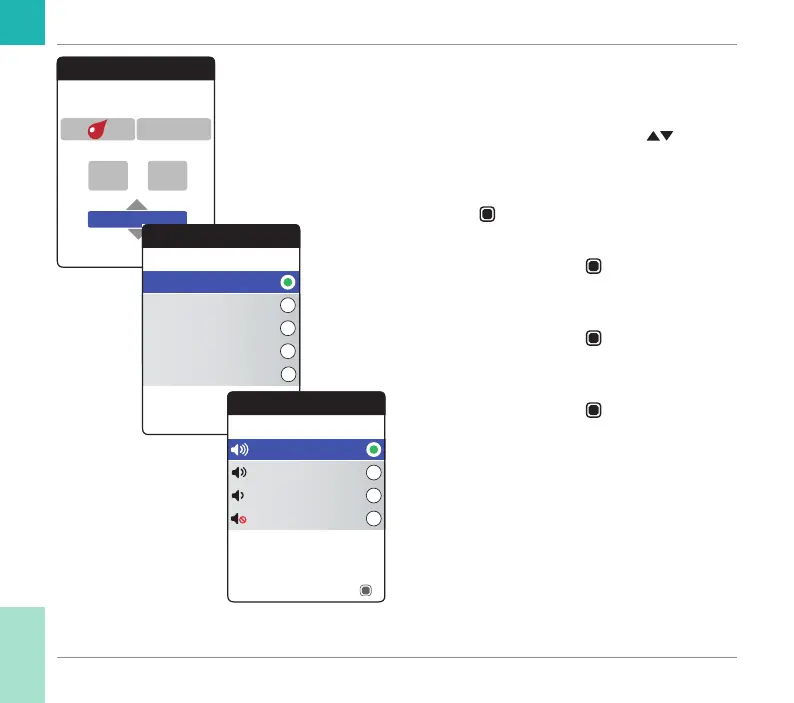84
CoaguChek INRange User’s Manual
Reminders and Meter Settings
84
After entering and confirming the day, you are
prompted to set the audio signal for the
reminder.
9 Use the up/down arrows button to select
the desired Reminder Tone, which may, for
example, help y
ou to distinguish acoustically
between reminder types. Press the Enter
button to confirm your selection. A green
dot indicates the selected tone.
10 Press the Enter button again to save the
selection and proceed.
11 Select the desired Reminder Volume and
press the Enter button
to confirm your
selection. A green dot indicates the selected
volume.
12 Press the Enter button to save the
reminder
.
5HPLQGHUV
6HWGD\RIZHHN
0RQGD\
1H[W
'D\V
5HPLQGHU7RQHV
'RRUEHOO
7
LPED
0DULPED
%HOO
$VFHQGLQJ
6DYH
5HPLQGHU9ROXPH
0HGLXP
+LJK
2II
/RZ
1H[W