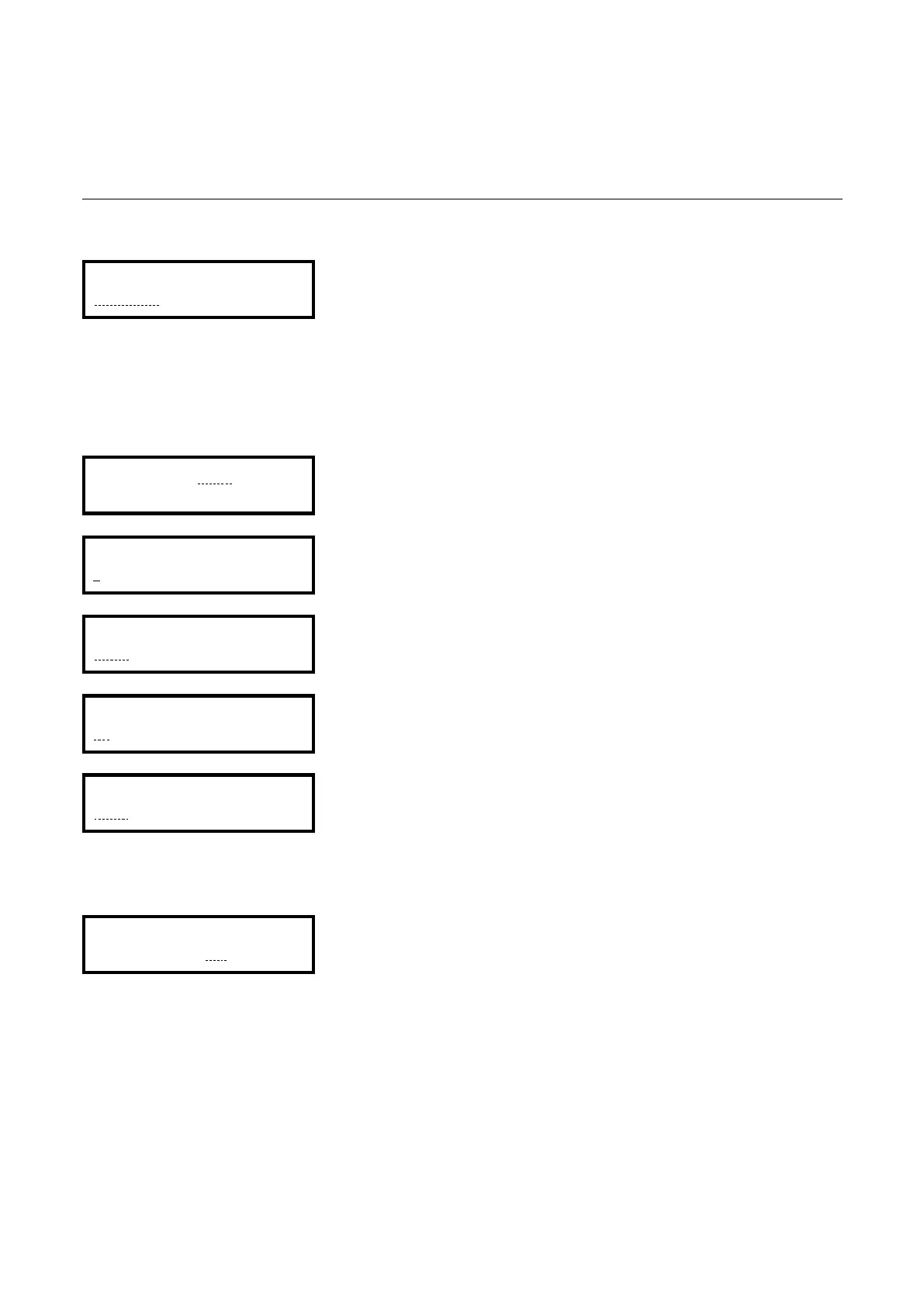6.7
Let us take 15 May 2001 as an example.
If you choose the format dd.mm.ww the display will show “15.05.01”.
In the format mm.dd.ww the month is shown first, thus “05.15.01”.
If a computer system is to be connected to Reflotron Plus, the
supplier of the software must configure the serial RS 232 C interface.
For the meaning of the individual menu items R see “Operation with
RS 232C interface” in this Section.
Note
“BLOCK-CHECK-CHARACTER” appears only if “STX/ETX FRAME”
has been answered with “YES”.
“YES” means that all test results are immediately transferred to the
computer.
This does not apply to results that originate from calculations, e.g.
LDL acc. to Friedewald. (R See section 3. “Working with Reflotron
Keyboard”).
“NO” is the standard setting.
Date format
Configuration of the
serial interface
Automatic data transfer
BA U D R A TE : 9 6 0 0 48 0 0
24 0 0 1 2 00 6 0 0 3 00
ST O P - B IT S :
1 2
PA R I T Y :
NO N E O D D E V E N
ST X / E T X F R A M E :
NO Y E S
BL O C K - CH E C K - CHA R A C T ER :
NO N E E V EN O D D
AU T O M A TI C D A T A TR A N S F ER
TO R S 2 3 2: N O Y E S
FO R M A T OF D A T E
dd . m m . ww mm .d d . w w