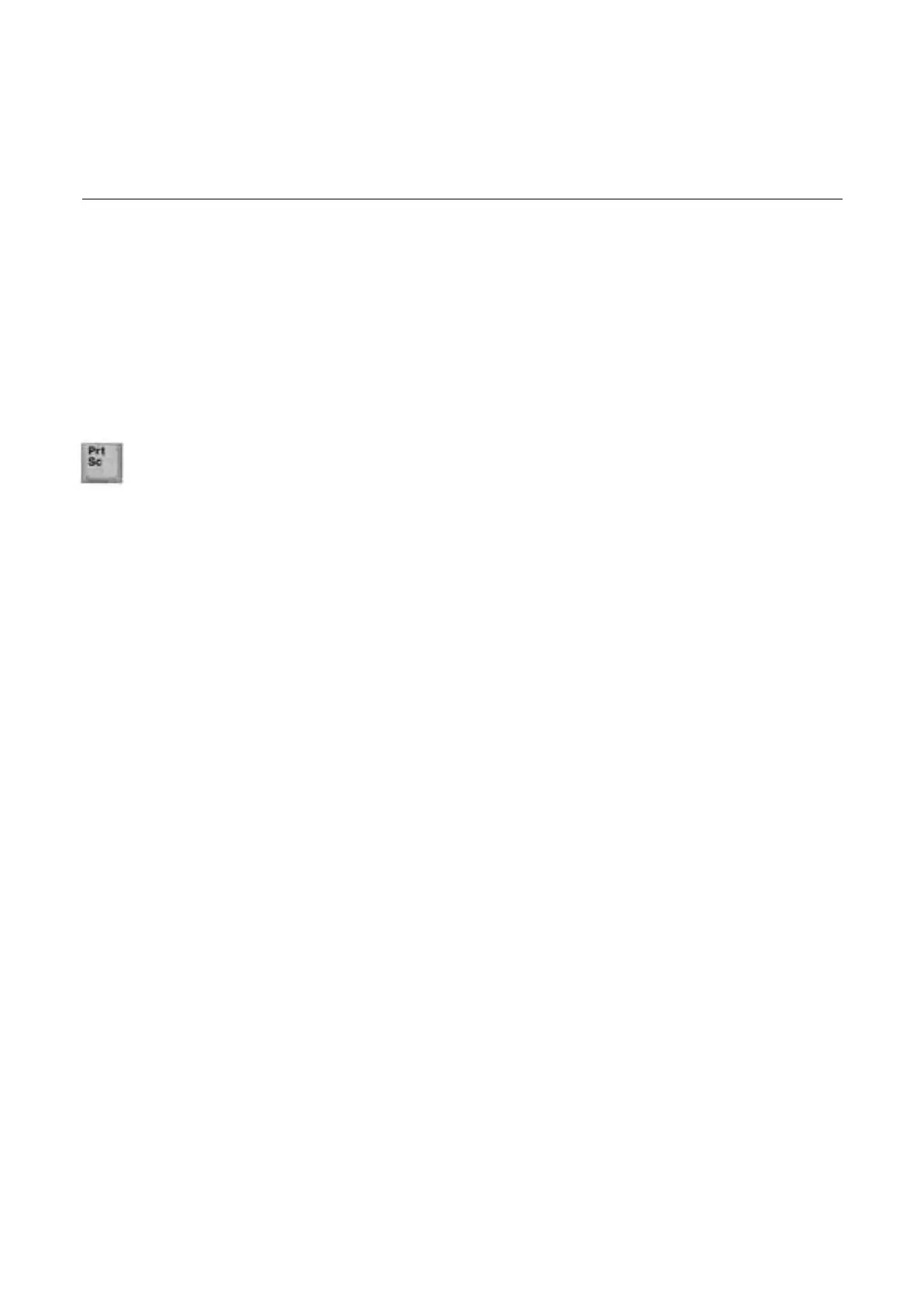3.23
Explanation
Calling up the function
Printing out displayed text
The result of a measurement is printed out. The number of printouts
depends on the number previously set (R see “Individual settings” in
Section 2 or Section 6 “Technical Information and Notes”).
Printout of a test result is also possible with the printer switched off.
Even when the printer is switched off (Printout 0) the result shown in
the display can be printed out by pressing the “Prt Sc” key on the
keyboard.
This function is automatically exited after the printout has been
completed.
Exiting the function