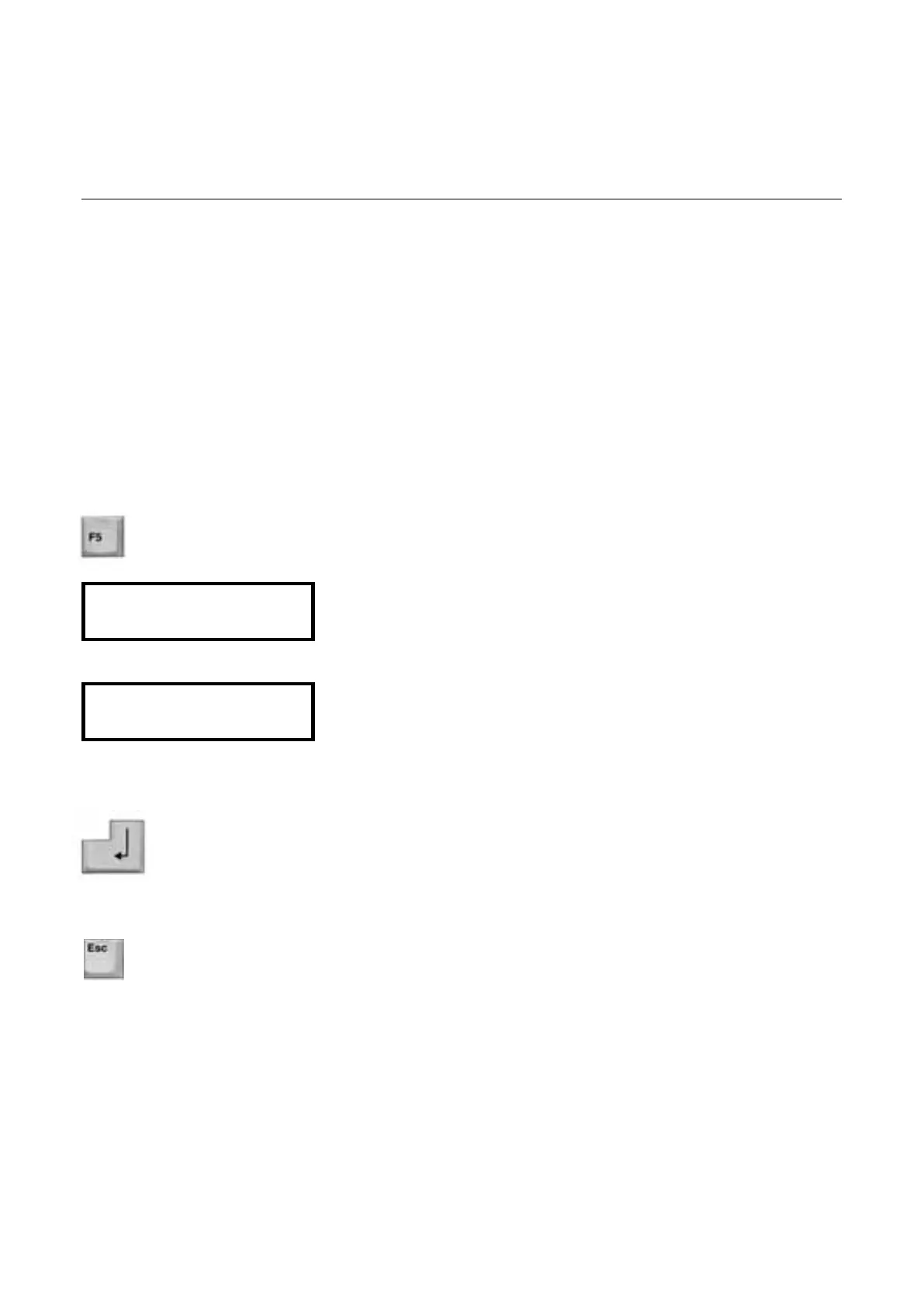3.14
Explanation
Calling up the function
Terminating the input
Fu n c t i on ?
ED I T E X T
AD D I T I ON A L T E ST I N F O
UR E A : 1 . 7 – 8 . 3 m mol / l
Entry of additional test information
Additional parameter-specific test information can be entered for
every parameter that has been determined with Reflotron Plus before
this function is called up.
This information can be, for example, the reference range.
The additional text remains stored even after Reflotron Plus has been
switched off.
The additional test information is always printed out together with the
result.
Press F5
After the key has been pressed, Reflotron Plus asks for the
“function”.
Enter “EDITEXT”. Capital letters must be used.
This is followed by the first parameter, e.g. urea.
Existing text can be altered or new text entered.
The input is terminated and the next parameter (if available) is offered.
Press Escape to exit the function. The instrument is then ready to
perform a measurement again.
Exiting the function