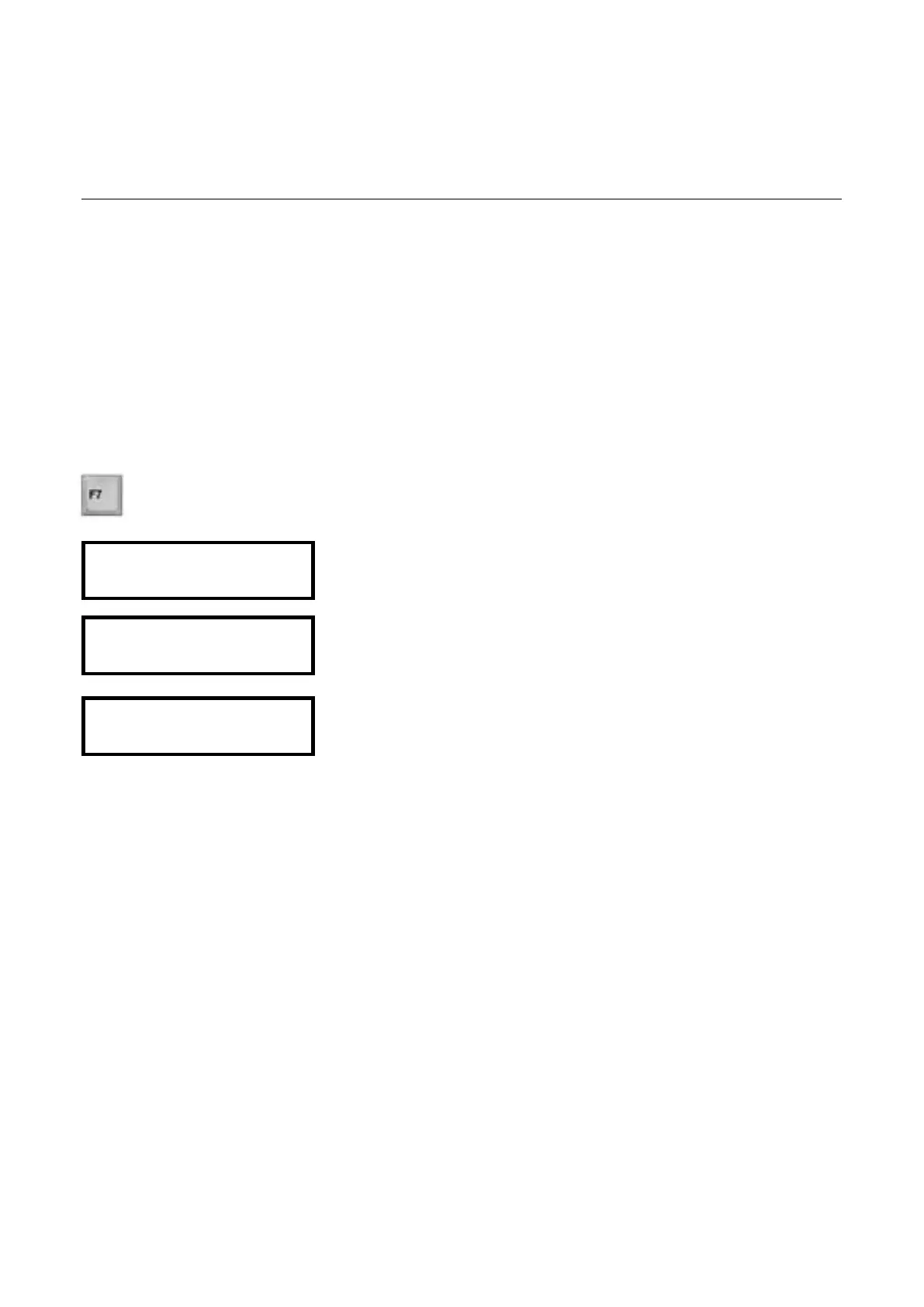3.18
Labeling measurements performed with control
material
It is possible to separately identify measurements performed with
control materials, e.g. with Check strips or with Reflotron
Precinorm U.
This allows the selective transfer of these measurements to the print-
er or to a connected computer system.
Press F7
A “c” appears in the last (24th) position of the first line to label a
measurement with control material.
As with patient samples, you can also enter additional data in this
line, e.g. the name of the control material and the lot number, for
documentation purposes.
Then perform the measurement.
The results are then displayed, printed out or exported to a computer
system together with this “c”.
If you wish to print out or transfer to a computer all results labeled in
this manner, after calling up the export function or the profile printout
simply press F7 when the instrument asks for the patient name and
confirm with the “↵” key on the keyboard.
Explanation
Calling up the function
c
PN U 7 1 8 c
PN U 7 1 8 c
CR E A 1 . 76 m g / d l
