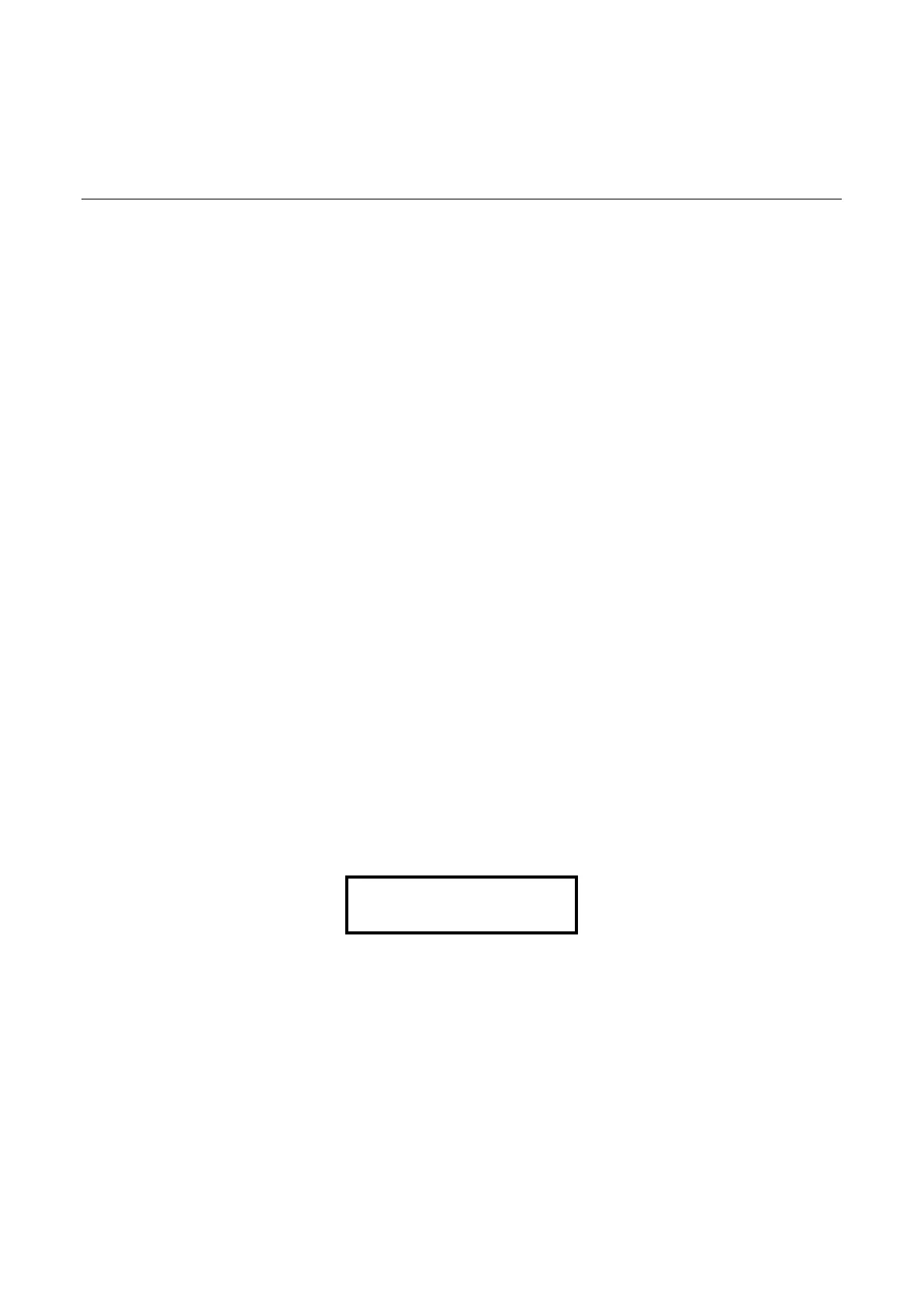YE A R 0 1 < – – – – >
2.32
Notes on operation
The flashing dotted line (cursor)
indicates the parameter select-
ed for setting, here CLOCK =
date and time.
To select a different menu item,
move the cursor to the left or
right by pressing the “<” or “>”
button.
Confirm your selection by
pressing “↵”.
Position the cursor below the
word CLOCK and press “↵”.
The procedure for setting the
date and time is described here
as an example for the other
settings.
Note
The following instructions are
based on the 24-hour format. If
the 12-hour format is used the
submenu structure is slightly
different.
See also R “Basic instrument
settings” in Section 6.
The values that can be
changed, here 01 for the year
2001, is raised with the cursor
button “>” and lowered with the
“<” button. Confirm your selec-
tion by pressing “↵”.
Date and time