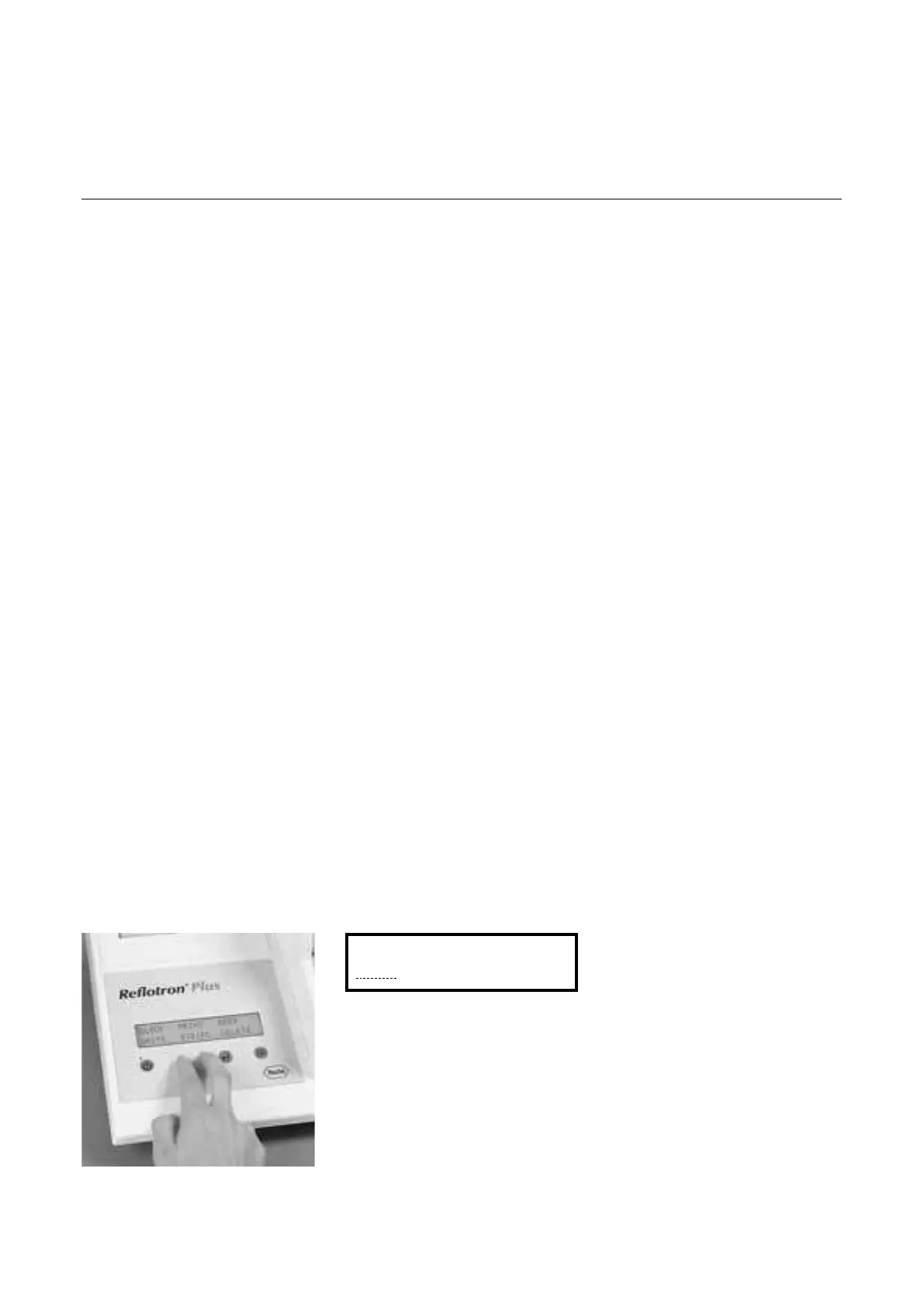2.36
Calling up the menu
This function is only active if a
test has been performed since
switching on the Reflotron Plus.
If this is not the case, the mes-
sage “NO PARAMETER”
appears in the display.
Only the unit or the temperature
of the last parameter deter-
mined, e.g. cholesterol, can be
changed. The new setting is
then valid for all cholesterol
determinations performed after
the change, even if Reflotron
Plus is switched off in between.
Results (in this example choles-
terol) which were determined
before the change of setting
and are stored in the memory
(see “Storage and retrieval of
results” in Section 2) are not
altered.
Note
The procedure for generally
changing the unit or tempera-
tures is described under “Basic
instrument settings” in
Section 6.
When the instrument is
“READY”, press the two but-
tons “<” and “>” simultaneous-
ly to call up the menu for the
individual settings.
Use the “<” or “>” buttons to
position the cursor under
UNITS and confirm with “↵”.
CL O C K P RI N T B E EP
UN I T S S TR I P S D ELE T E
Units and enzyme reference temperature
Explanations