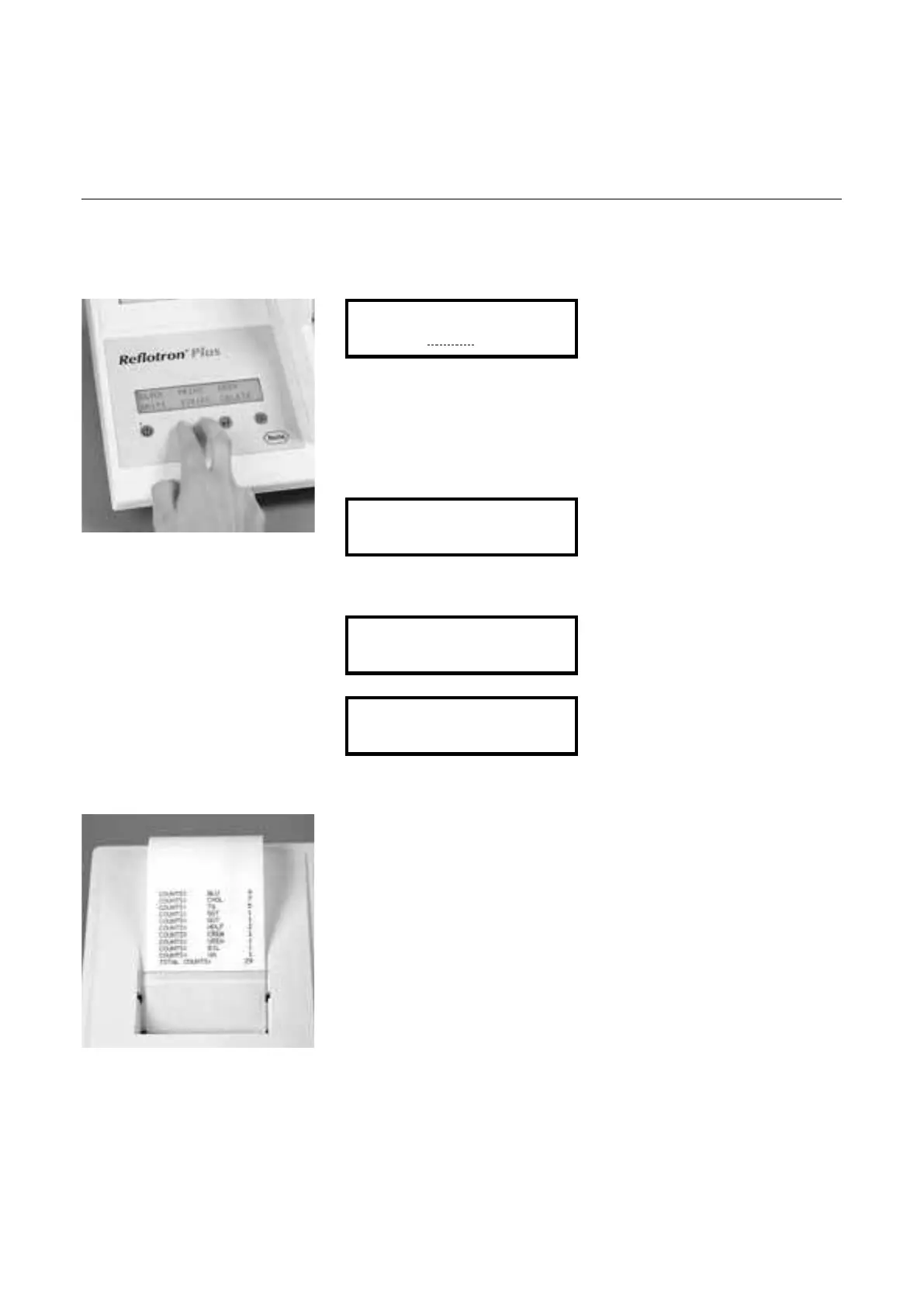2.38
Strip counter
Calling up the menu
Printout of strip counter
CL O C K P RI N T B E EP
UN I T S S TR I P S D ELE T E
When the instrument is
“READY”, press the two but-
tons “<” and “>” simultan-
eously to call up the menu for
the individual settings.
Use the “<” or “>” button to
position the cursor under
“STRIPS” and confirm with “↵”.
If the printer is switched off, the
respective numbers of tests
performed for each parameter
are displayed one after the
other for about 2 seconds.
Then the sum of all parameters
together is shown (TOTAL
COUNTS: XX)
If the printer is switched on, the
individual counts are printed
out.
The buttons “<” or “>” can be
used to call up the individual
counts again one at a time.
Press the two buttons “<” and
“>” simultaneously to return
to measuring mode. The
Reflotron Plus is now ready to
perform an analysis again.
CO U N T S : C R E A 17
CO U N T S : C R E A 17
CO U N T S : T R I G 36
TO T A L C OU N T S : 13 4 7