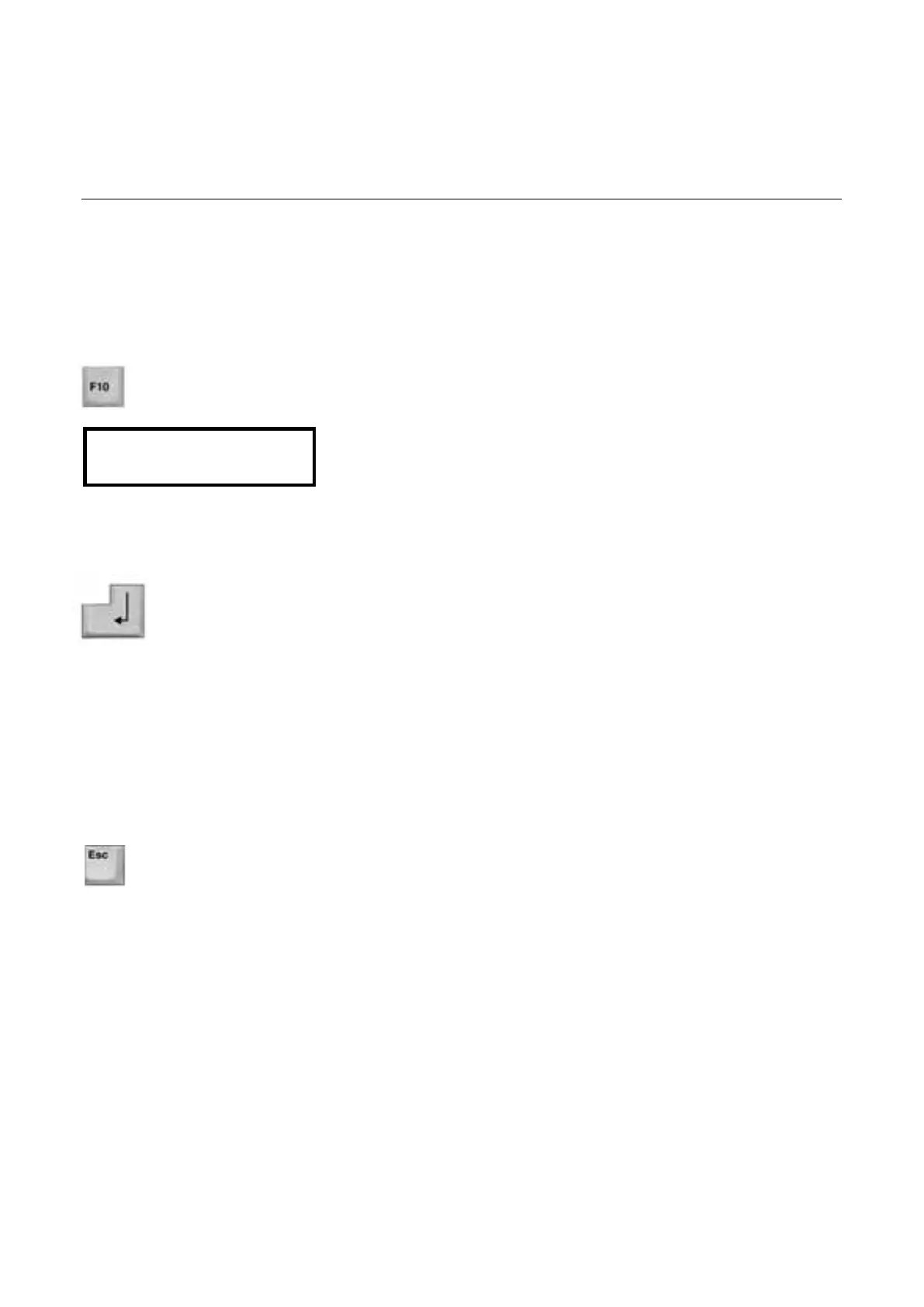3.22
Explanation
Calling up the function
PA T I E N T N A M E ?
A. N . O T HE R
Terminating the input
Selective data printout
Searching and copying
Printout of patient profiles
All test results belonging to one patient identification (R see “Entry of
patient/sample identification”) can be printed out en bloc.
Press F10
“PRINT PROFILE” is displayed for about 1 second.
Automatically, the current identification is suggested and can be
overwritten, if necessary.
If you wish, you can also copy in another name using the “search and
copy” function.
The profile is printed out.
Proceed as described for the function “Transfer of patient profiles to
the computer system”.
It is possible to exclude certain test values from being printed out,
e.g. duplicate determinations. (R See “Selective data transfer” under
“Transfer of patient profiles to the computer system”).
This function can be exited at any time.
Exiting the function