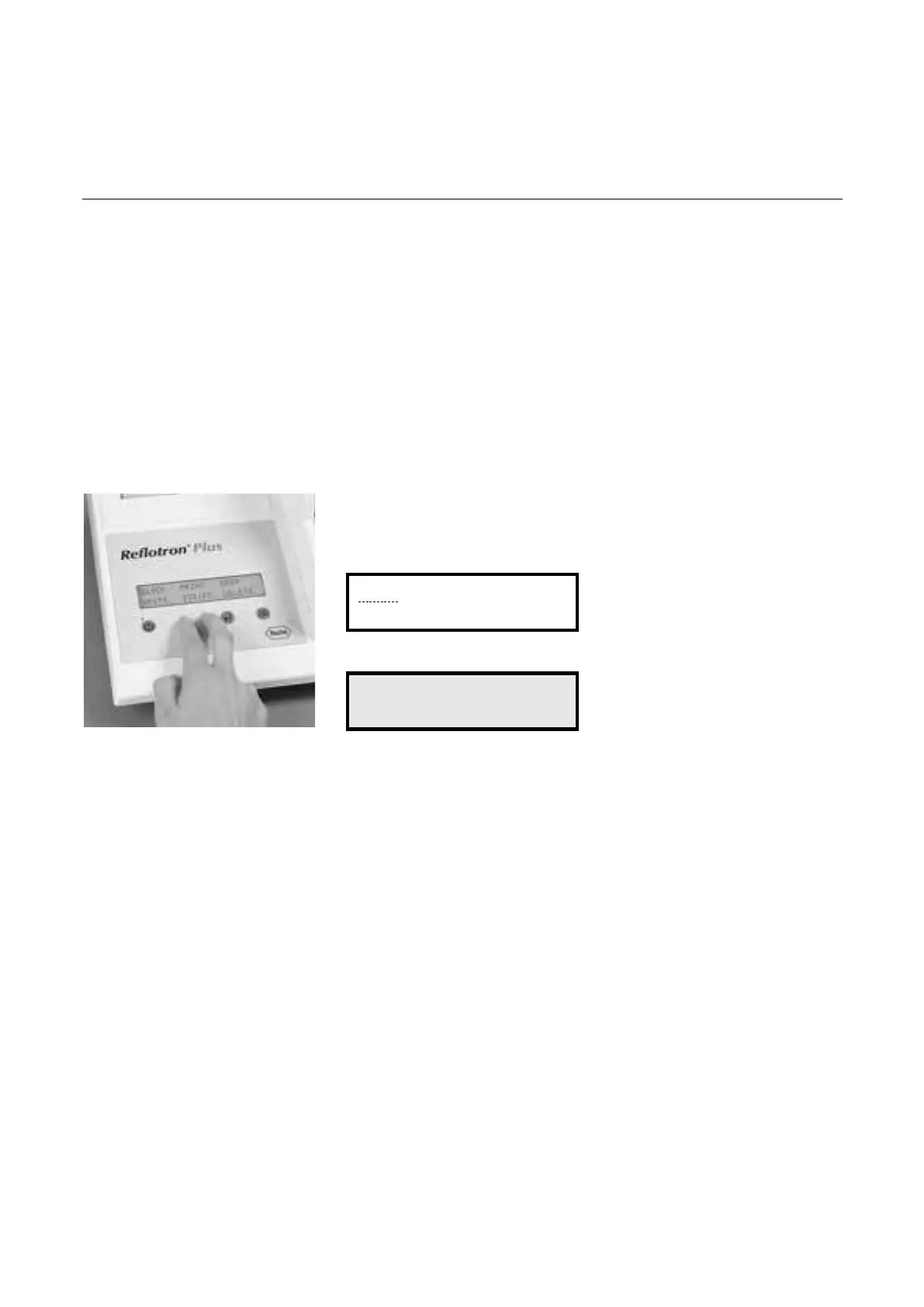Switch on the instrument and
wait until “READY” appears in
the display.
Press the two cursor buttons
“<” and “>” simultaneously to
call up the menu for the indi-
vidual settings.
If a result from the memory or
the message “NO ENTRY” is
displayed instead, this means
that you did not press the two
buttons simultaneously. Wait
until “READY” appears and the
press the two cursor buttons
“<” and “>” simultaneously.
Note
If the instrument is performing
an operation, e.g. during the
warming-up phase, during per-
formance checks or during a
measurement, you cannot
access the menu immediately.
After pressing the two buttons
please wait until the display
switches over.
2.31
Calling up the menu
Individual settings
CL O C K P RI N T B E EP
UN I T S S TR I P S D ELE T E
15 . 0 5 . 01 09 :13 : 0 4
GL U 12 8 . 0 m g/ d l
Note
The results with the additional
information are shown exactly
as they appeared when the
result was first displayed.