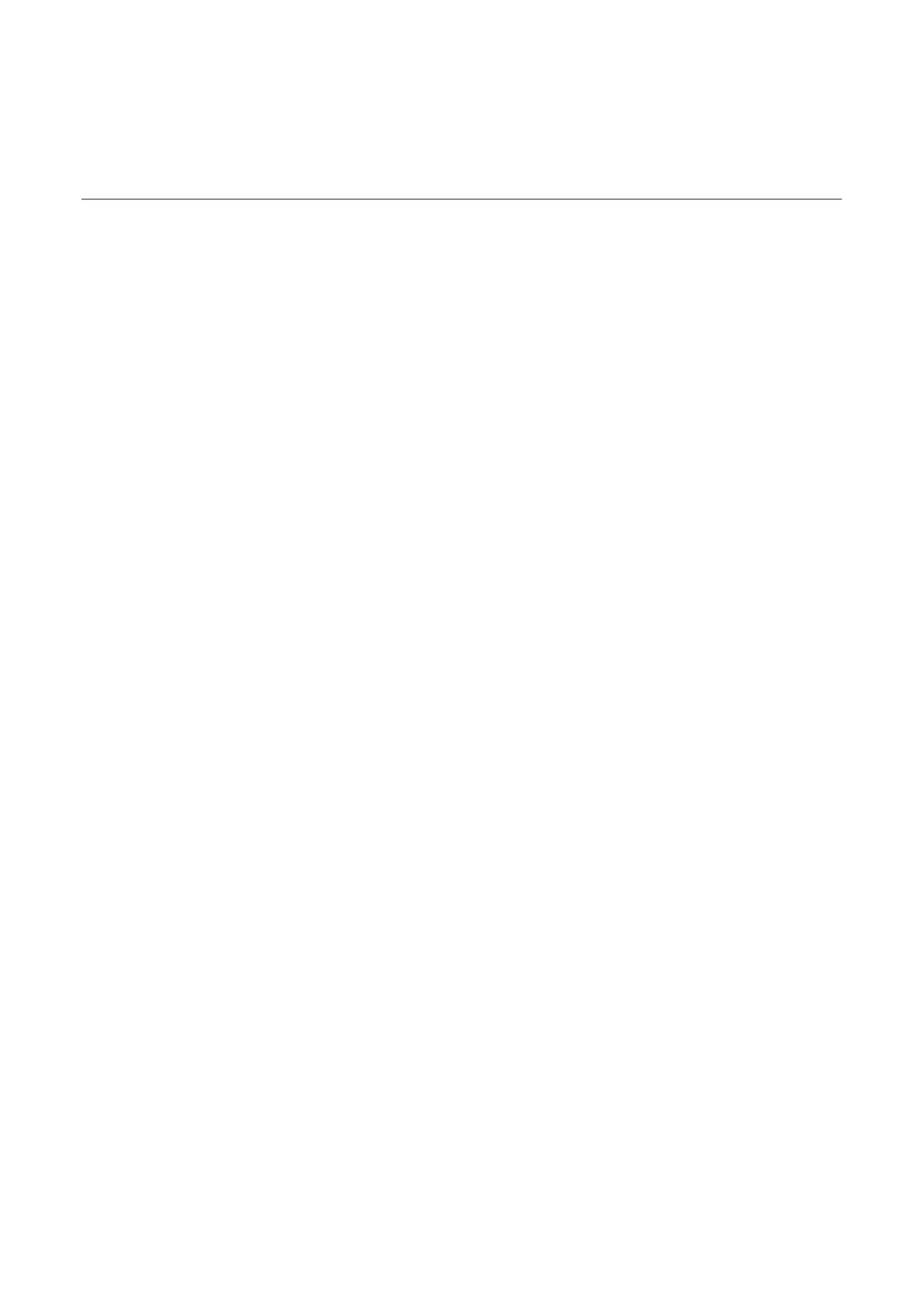6.10
Operation with RS 232 C interface
Reflotron Plus is equipped with the widely used DB 25 connection
socket.
Cables to the respective computers should be ordered from the sup-
pliers of the computer equipment.
The computer must be equipped with appropriate software, i.e.
adjusted to Reflotron Plus, to allow data transfer.
There are, in principle, two possibilities to transmit the test results:
● Automatic transfer of every single record. For this purpose, set
the automatic data transfer to “YES” (R see Section 6. “Basic
instrument settings”).
● Manual data transfer via Reflotron Keyboard by pressing the pro-
file key “F8” or “F9” (R see Section 3 “Transfer of patient profiles
to a computer system”).
The following data transfer protocol applies when the func-
tion key F9 is used:
1st line CR LF
2nd line: date and time CR LF
3rd line: sample/patient identification CR LF
4th line: result CR LF
5th line: result-related message CR LF
(e.g. “NON-LINEAR REACTION!”)
6th line: additional test information CR LF
(e.g. normal values)
7th line: CR LF
(CR – Carriage Return, OD hex, LF – Line Feed, OA hex)
The line holds a maximum of 24 characters. The composition of the
lines is identical with the display message.
The display for enzymes and substrates differ in the result line:
“PPPP-vDDDDD-EEEEEEEEE–––” Substrate
“PPPPvDDDDDEEEEEE-DD°C–––” Enzyme
General information
Data transfer