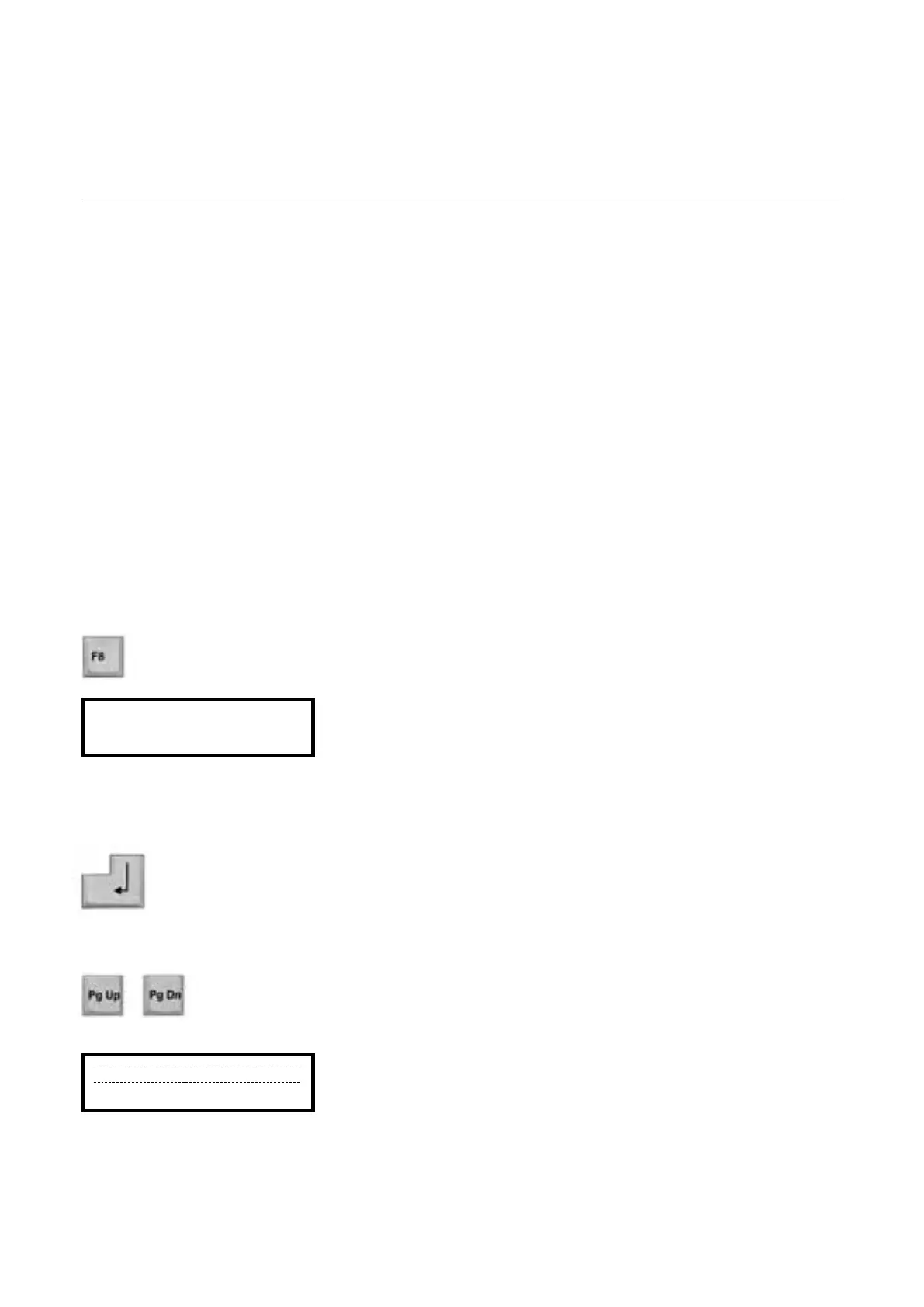3.20
Profile transfer II
The data transfer described above can also be performed in a differ-
ent format.
Each record then contains the following information separated by
semicolons:
Date Time
Patient name/identification, if entered
Result line
Additional text, if entered
Example:
;20.10.01 15:51:44; A.N. OTHER; TG 180 mg/dl;; additional text;
These records, e.g. also of control measurements, can then be
further processed, e.g. with a conventional software program.
“Profile transfer II” is displayed for about 1 second.
The current identification is automatically offered and can be over-
written if desired.
If you wish, you can enter another name using the “Search and copy”
function.
Press the “↵” key to transfer the profile.
The procedure for copying an identification is the same as that
described for copying results from memory (R “Calculation of cardiac
risk acc. to PROCAM”):
Copy the name instead of the result.
Explanation
Calling up the function
PA T I E N T N A M E ?
A. N . O T HE R
Terminating the input
Searching and copying
A. N . O T HE R
CH O L 2 4 0 m g / d l