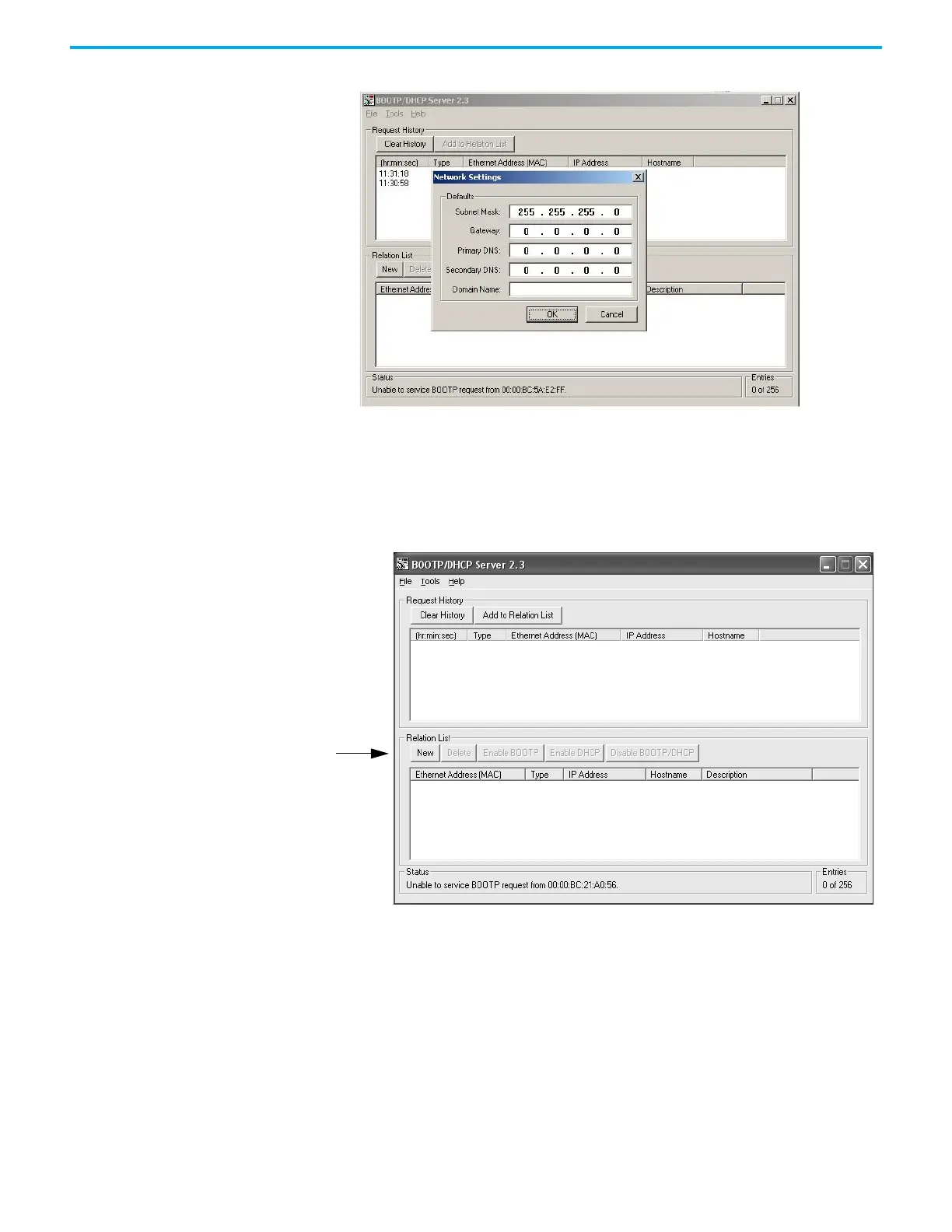Rockwell Automation Publication 1715-UM001J-EN-P - December 2020 107
Chapter 2 Installation Instructions
3. Click OK.
The Request History panel displays the hardware addresses of modules
issuing BOOTP requests.
4. Click New to type in the MAC address.
5. Enter the MAC address that you found at the top of the label on the
adapter backplane.
6. Double-click the hardware (MAC) address of the module to be
configured.
The New Entry window appears.
7. Enter the MAC address in the Ethernet Address (MAC): field.
8:55:08
BOOTP
00:A0:EC:00:24:8C
